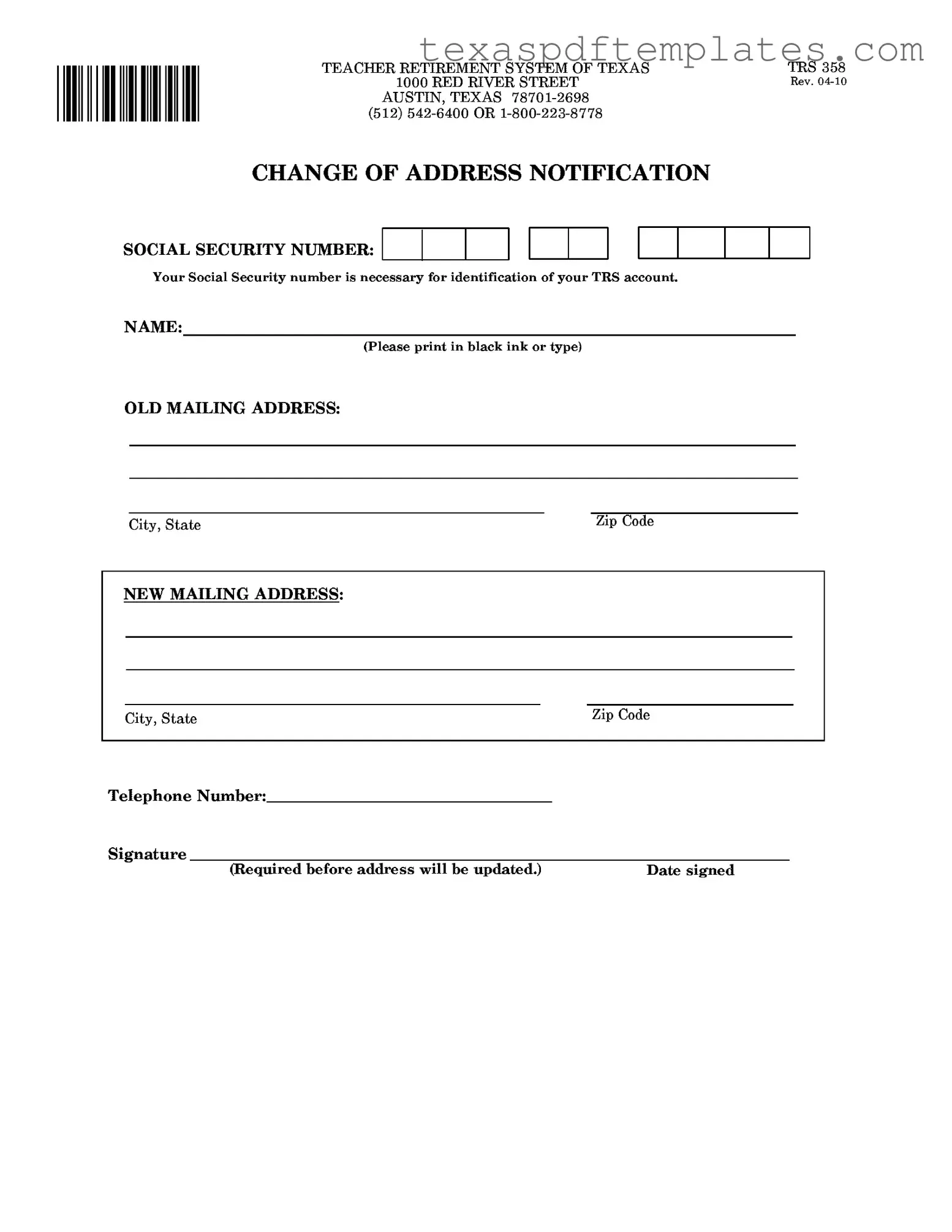Blank Texas Trs 358 PDF Template
Form Example
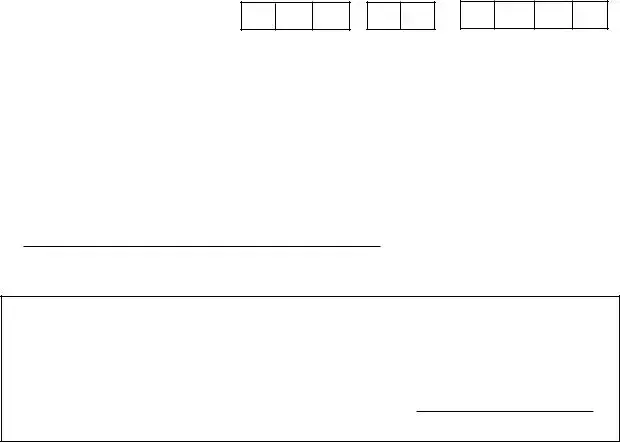
*+358* |
|||||
SOCIALSECURITYNAME:YourSocialSecuritynumberNUMBER:isnecessaryfori |
ofyourTRSaccount. |
|
|||
OLDMAILINGADDRESS: |
(Plaeprintdentificationblackinkortype) |
ZipCode |
|
||
City,State |
|
|
|
|
|
|
|
|
ZipCode |
|
|
NEWMAILINGADDRESS: |
|
|
|
||
City,State |
|
|
|
|
|
TelephoneNumbr: |
|
|
Datesigned |
|
|
Signature |
(Requiredbeforeaddresswillbeupdated.) |
|
|||
More PDF Templates
Texas Sales Tax Exemption - The exemption process aims to support religious entities in carrying out their missions without tax burdens.
Vtr-141 - The VTR 141 requires detailed weight metrics for proper classification of the trailer.
Work Restrictions Ignored by Employer - The form not only initiates the claim but also serves as a record of the injury details.
Common mistakes
-
Incorrectly filling out personal information: Many individuals fail to provide accurate details such as their name, Social Security number, or old mailing address. This can lead to delays in processing the form.
-
Neglecting to use black ink or type: The form specifically requests that information be printed in black ink or typed. Using other colors or handwriting can make the form difficult to read, potentially causing issues.
-
Forgetting to sign the form: A signature is required before the address can be updated. Many people overlook this step, which can result in the form being rejected.
-
Not providing a valid telephone number: Including a telephone number is crucial for any follow-up questions or clarifications. Some individuals omit this detail, making it harder for the processing team to reach them.
-
Failing to double-check zip codes: Errors in zip codes can lead to mail being sent to the wrong address. It’s essential to verify that both the old and new mailing addresses are correct, including their respective zip codes.
Key takeaways
When filling out the Texas TRS 358 form, there are several important points to keep in mind to ensure a smooth process.
- Accurate Information: It is crucial to provide accurate details, especially your Social Security number. This number is necessary for the Texas Retirement System (TRS) to identify your account correctly.
- Clear Mailing Addresses: Make sure to clearly print your old and new mailing addresses. Use black ink or type the information to avoid any confusion.
- Signature Requirement: Don’t forget to sign the form. Your signature is required before the TRS will update your address.
- Contact Information: Include your telephone number. This helps TRS reach you if there are any questions regarding your form.
- Submission Process: After completing the form, submit it to the appropriate TRS office. Ensure you follow any specific submission guidelines provided by TRS.
By keeping these key takeaways in mind, you can navigate the process of updating your address with the Texas TRS more effectively.
Steps to Using Texas Trs 358
After completing the Texas TRS 358 form, submit it to ensure your address is updated in the system. Follow the steps below to fill out the form accurately.
- Write your name in the designated area.
- Enter your Social Security number in the appropriate field. This number is necessary for your TRS account.
- Provide your old mailing address including street address, city, state, and zip code.
- Fill in your new mailing address with the same details: street address, city, state, and zip code.
- Include your telephone number for contact purposes.
- Sign and date the form. Your signature is required before the address will be updated.