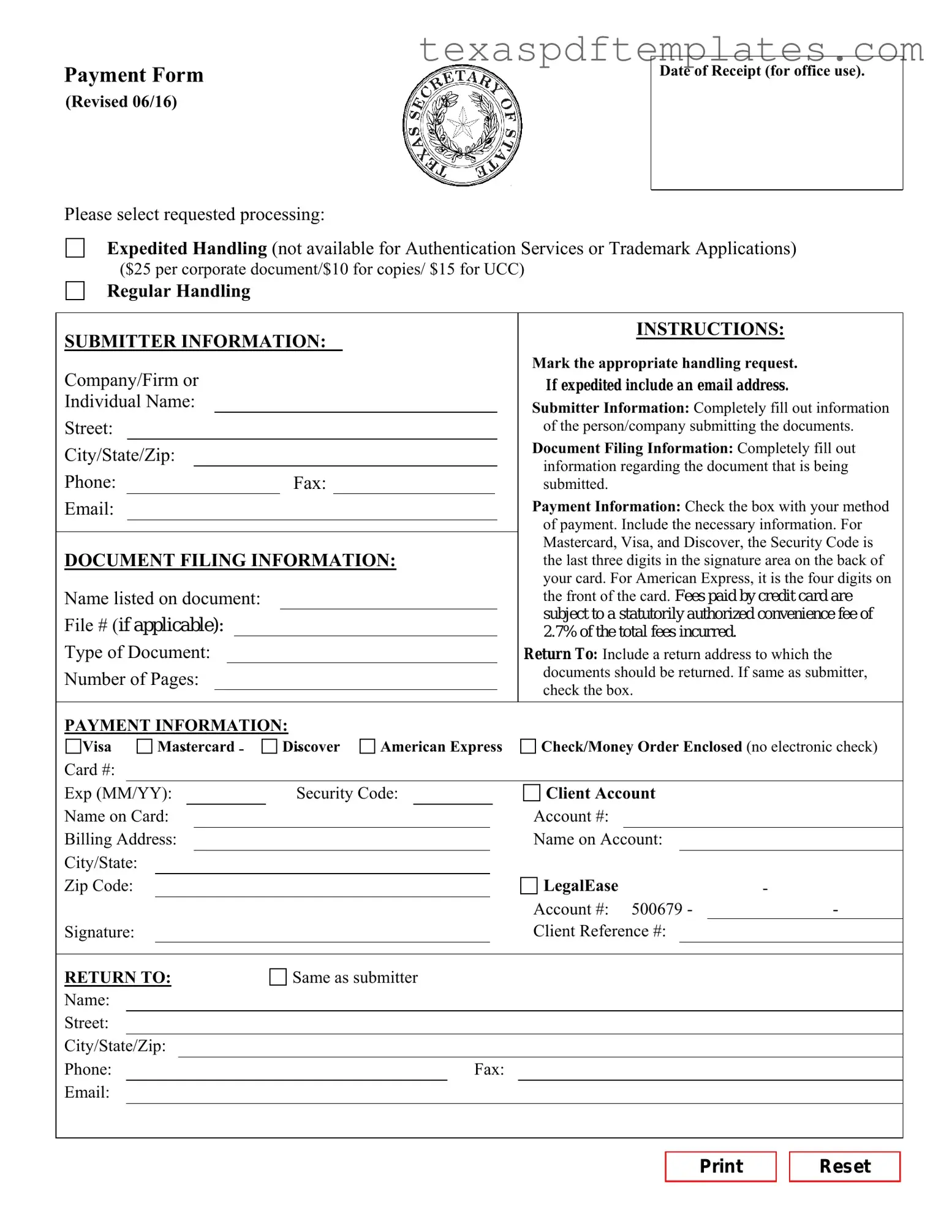Blank Texas Sos Payment 807 PDF Template
Form Example
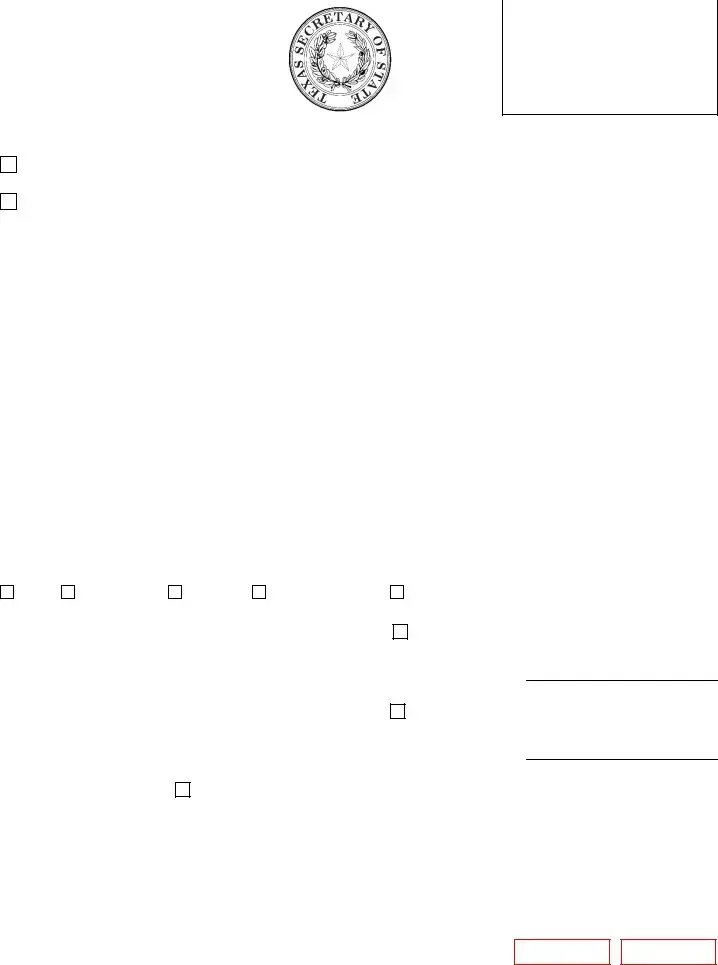
Payment Form
(Revised 06/16)
Please select requested processing:
Date of Receipt (for office use).
Expedited Handling (not available for Authentication Services or Trademark Applications)
($25 per corporate document/$10 for copies/ $15 for UCC)
Regular Handling
|
SUBMITTER INFORMATION: |
|
|
|
|
|
|
|
|
INSTRUCTIONS: |
||||||||||||||
|
|
|
|
|
|
|
|
Mark the appropriate handling request. |
||||||||||||||||
|
Company/Firm or |
|
|
|
|
|
|
|
|
|
|
|
||||||||||||
|
|
|
|
|
|
|
|
|
|
|
|
If expedited include an email address. |
||||||||||||
|
Individual Name: |
|
|
|
|
|
|
|
|
|
|
|
|
|
|
Submitter Information: Completely fill out information |
||||||||
|
|
|
|
|
|
|
|
|
|
|
|
|
|
|
||||||||||
|
Street: |
|
|
|
|
|
|
|
|
|
|
|
|
|
|
|
|
|
|
|
of the person/company submitting the documents. |
|||
|
City/State/Zip: |
|
|
|
|
|
|
|
|
|
|
|
Document Filing Information: Completely fill out |
|||||||||||
|
|
|
|
|
|
|
|
|
|
|
|
information regarding the document that is being |
||||||||||||
|
Phone: |
|
|
|
|
|
|
|
|
|
|
Fax: |
|
|
|
|
|
|
|
|||||
|
|
|
|
|
|
|
|
|
|
|
|
|
|
|
|
|
submitted. |
|
||||||
|
Email: |
|
|
|
|
|
|
|
|
|
|
|
|
|
|
|
|
|
|
Payment Information: Check the box with your method |
||||
|
|
|
|
|
|
|
|
|
|
|
|
|
|
|
|
|
|
|
|
|
of payment. Include the necessary information. For |
|||
|
|
|
|
|
|
|
|
|
|
|
|
|
|
|
|
|
|
|
|
|
||||
|
DOCUMENT FILING INFORMATION: |
Mastercard, Visa, and Discover, the Security Code is |
||||||||||||||||||||||
|
the last three digits in the signature area on the back of |
|||||||||||||||||||||||
|
|
|
|
|
|
|
|
|
|
|
|
|
|
|
|
|
|
|
|
|
your card. For American Express, it is the four digits on |
|||
|
Name listed on document: |
|
|
|
|
|
|
|
|
|
the front of the card. Fees paid by credit card are |
|||||||||||||
|
File # (if applicable): |
|
|
|
|
|
|
|
|
|
|
|
|
subject to a statutorily authorized convenience fee of |
||||||||||
|
|
|
|
|
|
|
|
|
|
|
|
|
||||||||||||
|
|
|
|
|
|
|
|
|
|
|
|
|
2.7% of the total fees incurred. |
|
||||||||||
|
|
|
|
|
|
|
|
|
|
|
|
|
|
|||||||||||
|
Type of Document: |
|
|
|
|
|
|
|
|
|
|
|
|
Return To: Include a return address to which the |
||||||||||
|
Number of Pages: |
|
|
|
|
|
|
|
|
|
|
|
documents should be returned. If same as submitter, |
|||||||||||
|
|
|
|
|
|
|
|
|
|
|
|
|
|
|
|
|
|
|
|
|
check the box. |
|
||
|
|
|
|
|
|
|
|
|
|
|
|
|
|
|
|
|
|
|
|
|
|
|||
|
PAYMENT INFORMATION: |
|
|
|
|
|
|
|
|
|
|
|
||||||||||||
|
Visa |
Mastercard |
- |
|
Discover |
American Express |
Check/Money Order Enclosed (no electronic check) |
|||||||||||||||||
|
Card #: |
|
- |
|
|
|
|
|
- |
|
|
|
|
|
|
|
|
|
|
|
|
|||
|
|
|
|
|
|
|
|
|
|
|
|
|
|
|
|
|
|
|
|
|
|
|
||
|
Exp (MM/YY): |
|
|
|
Security Code: |
|
|
Client Account |
|
|||||||||||||||
|
Name on Card: |
|
|
|
|
|
|
|
|
|
|
|
|
Account #: |
|
|
||||||||
|
Billing Address: |
|
|
|
|
|
|
|
|
|
|
|
Name on Account: |
|
||||||||||
|
City/State: |
|
|
|
|
|
|
|
|
|
|
|
|
|
|
|
|
|
|
|
|
|
|
|
|
Zip Code: |
|
|
|
|
|
|
|
|
|
|
|
|
|
|
|
|
|
|
LegalEase |
- |
|||
|
|
|
|
|
|
|
|
|
|
|
|
|
|
|
|
|
|
|
|
|
Account #: 500679 - |
|
- |
|
|
Signature: |
|
|
|
|
|
|
|
|
|
|
|
|
|
|
|
|
|
|
Client Reference #: |
|
|||
|
|
|
|
|
|
|
|
|
|
|||||||||||||||
|
RETURN TO: |
|
|
Same as submitter |
|
|
|
|
||||||||||||||||
|
Name: |
|
|
|
|
|
|
|
|
|
|
|
|
|
|
|
|
|
|
|
|
|
|
|
|
Street: |
|
|
|
|
|
|
|
|
|
|
|
|
|
|
|
|
|
|
|
|
|
|
|
|
City/State/Zip: |
|
|
|
|
|
|
|
|
|
|
|
|
|
|
|
||||||||
|
Phone: |
|
|
|
|
|
|
|
|
|
|
|
|
|
|
Fax: |
|
|
|
|
||||
|
Email: |
|
|
|
|
|
|
|
|
|
|
|
|
|
|
|
|
|
|
|
|
|
|
|
|
|
|
|
|
|
|
|
|
|
|
|
|
|
|
|
|
|
|
|
|
|
|
|
|
Reset
More PDF Templates
Texas No Tax Due Report 2023 - Recheck your calculations before submission to prevent issues later.
How Can I Find Out If I Have a Restraining Order Against Me - The order provides guidelines for how to address unintentional disclosures of classified information.
Common mistakes
-
Incomplete Submitter Information: One common mistake is failing to fill out all the required submitter information. It's crucial to provide complete details, including your name, address, and contact information. Missing even one piece of information can delay processing or lead to rejection of your form.
-
Incorrect Payment Method: Another frequent error involves selecting the wrong payment method or not providing the necessary payment details. Make sure to check the box corresponding to your payment method and include accurate credit card information or confirm that a check is enclosed. Incomplete or incorrect payment details can cause delays.
-
Omitting Document Filing Information: Failing to provide complete document filing information is a significant mistake. Ensure that you specify the name listed on the document, the type of document, and the file number if applicable. Omitting this information may result in processing issues.
-
Neglecting to Include a Return Address: Some people forget to include a return address for the documents. If the return address is the same as the submitter's, be sure to check the appropriate box. Not providing a return address can lead to confusion about where to send the processed documents.
Key takeaways
When filling out the Texas SOS Payment 807 form, keep these key points in mind:
- Choose the Right Processing Option: Decide between expedited and regular handling. Note that expedited services are not available for certain documents like Authentication Services or Trademark Applications.
- Provide Complete Submitter Information: Fill in all required details about the individual or company submitting the documents. This includes name, address, phone number, and email.
- Document Filing Details Matter: Accurately complete the section regarding the document being submitted. This includes the name listed on the document, file number (if applicable), type of document, and number of pages.
- Payment Method: Select your payment method clearly. Options include credit cards (Visa, Mastercard, Discover, American Express) or check/money order. Ensure you provide all necessary payment information.
- Be Aware of Convenience Fees: If paying by credit card, remember that a convenience fee of 2.7% will be added to the total fees incurred.
- Return Address is Important: Include a return address for the documents. If it’s the same as the submitter’s address, simply check the appropriate box.
By following these guidelines, you can ensure a smooth submission process for your documents.
Steps to Using Texas Sos Payment 807
After completing the Texas SOS Payment 807 form, you will need to submit it along with the required payment. Ensure that all information is accurate to avoid delays. Follow these steps to fill out the form correctly.
- Select your processing request: Choose either "Expedited Handling" or "Regular Handling." If you select expedited, provide an email address.
- Complete submitter information: Fill in your name, company or firm name, street address, city, state, zip code, phone number, fax number, and email address.
- Document filing information: Enter the name listed on the document, file number (if applicable), type of document, and number of pages.
- Provide payment information: Check the box for your payment method (Visa, Mastercard, Discover, American Express, or Check/Money Order). If using a credit card, include the card number, expiration date, security code, client account name on the card, and billing address.
- Return address: Specify where the documents should be returned. If it’s the same as the submitter, check the appropriate box.
- Signature: Sign the form to authorize the payment and confirm the information provided is accurate.