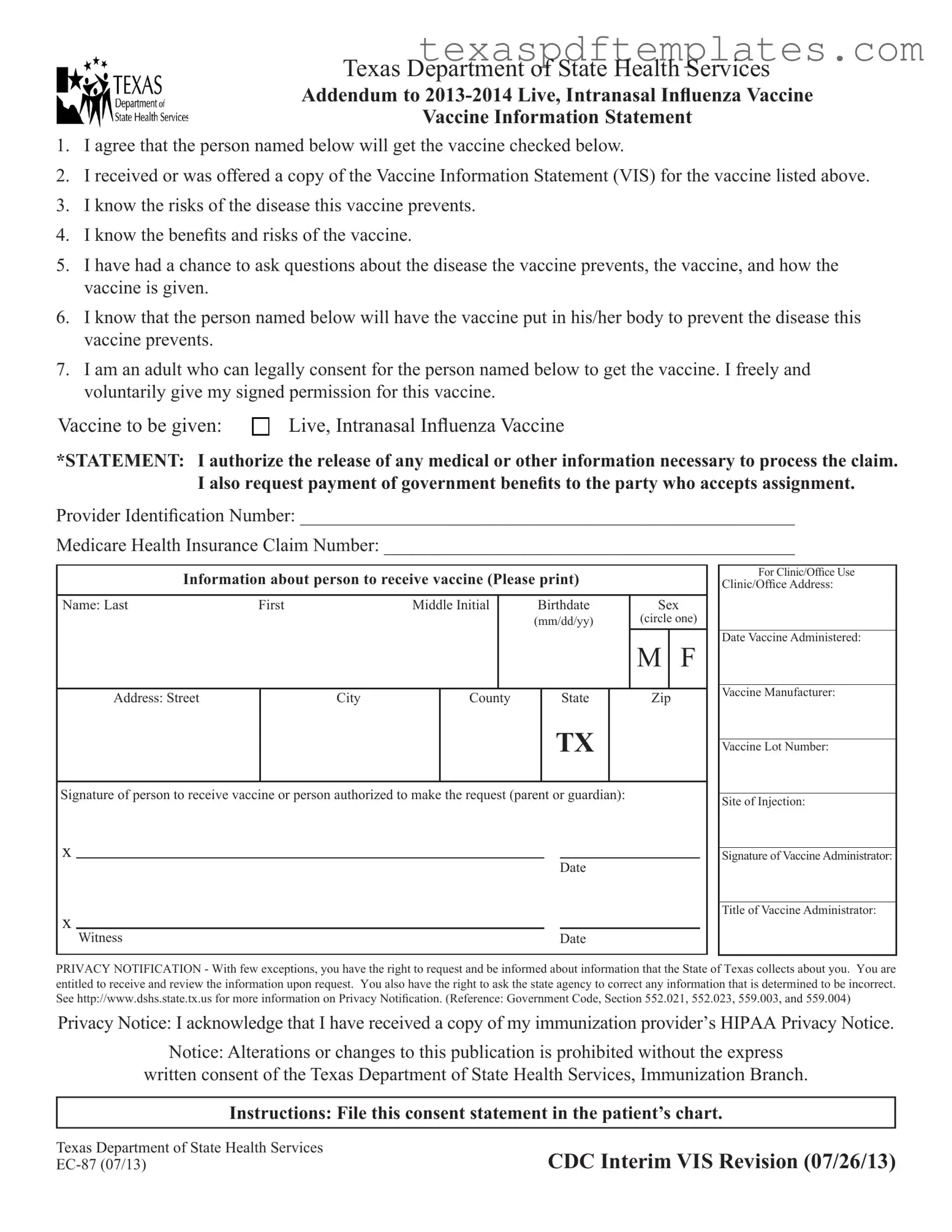Blank Texas Ec 87 PDF Template
Form Example
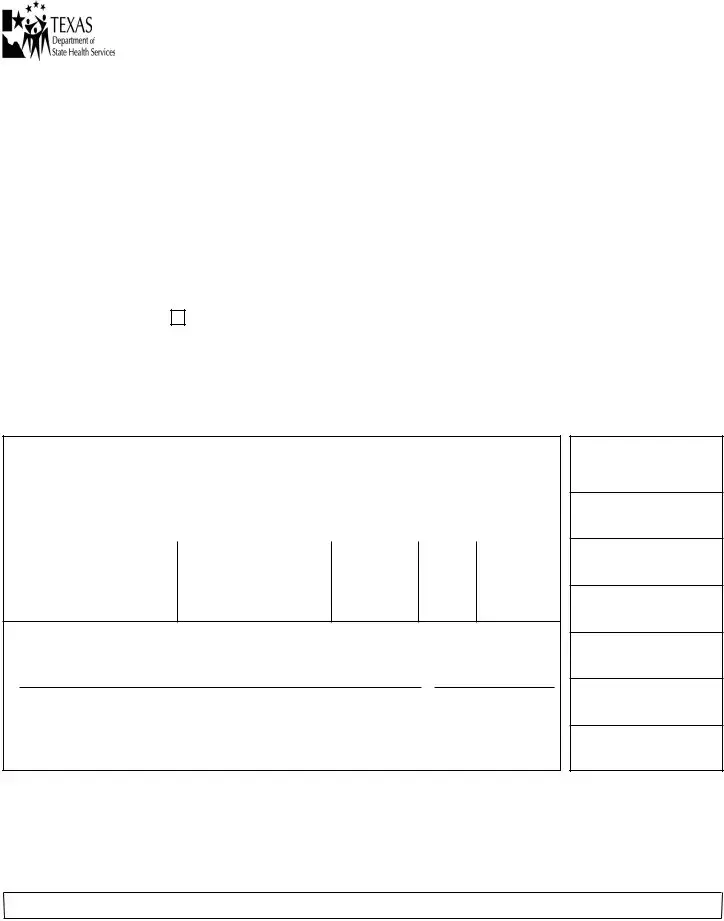
Texas Department of State Health Services
Addendum to
Vaccine Information Statement
1.I agree that the person named below will get the vaccine checked below.
2.I received or was offered a copy of the Vaccine Information Statement (VIS) for the vaccine listed above.
3.I know the risks of the disease this vaccine prevents.
4.I know the beneits and risks of the vaccine.
5.I have had a chance to ask questions about the disease the vaccine prevents, the vaccine, and how the vaccine is given.
6.I know that the person named below will have the vaccine put in his/her body to prevent the disease this vaccine prevents.
7.I am an adult who can legally consent for the person named below to get the vaccine. I freely and voluntarily give my signed permission for this vaccine.
Vaccine to be given:
Live, Intranasal Inluenza Vaccine
*STATEMENT: I authorize the release of any medical or other information necessary to process the claim. I also request payment of government beneits to the party who accepts assignment.
Provider Identiication Number: _____________________________________________________
Medicare Health Insurance Claim Number: ____________________________________________
Information about person to receive vaccine (Please print)
Name: Last |
First |
Middle Initial |
|
Birthdate |
Sex |
|
|
|
|
|
(mm/dd/yy) |
(circle one) |
|
|
|
|
|
|
|
|
|
|
|
|
|
M |
F |
|
|
|
|
|
|
|
Address: Street |
City |
County |
State |
Zip |
||
TX
Signature of person to receive vaccine or person authorized to make the request (parent or guardian):
x
|
|
|
Date |
x |
|
|
|
|
Witness |
|
Date |
For Clinic/Ofice Use
Clinic/Ofice Address:
Date Vaccine Administered:
Vaccine Manufacturer:
Vaccine Lot Number:
Site of Injection:
Signature of Vaccine Administrator:
Title of Vaccine Administrator:
PRIVACY NOTIFICATION - With few exceptions, you have the right to request and be informed about information that the State of Texas collects about you. You are entitled to receive and review the information upon request. You also have the right to ask the state agency to correct any information that is determined to be incorrect.
See http://www.dshs.state.tx.us for more information on Privacy Notiication. (Reference: Government Code, Section 552.021, 552.023, 559.003, and 559.004)
Privacy Notice: I acknowledge that I have received a copy of my immunization provider’s HIPAA Privacy Notice.
Notice: Alterations or changes to this publication is prohibited without the express written consent of the Texas Department of State Health Services, Immunization Branch.
Instructions: File this consent statement in the patient’s chart.
Texas Department of State Health Services
CDC Interim VIS Revision (07/26/13)
More PDF Templates
Texas Lhl005 - Maintaining communication with the Texas Department of Insurance is vital throughout the application process.
How Long Is a Notary Stamp Good for in Texas - Different types of service copayment options can be addressed on the form.
Common mistakes
-
Missing Signature: One common mistake is forgetting to sign the form. Without a signature, the form is incomplete and cannot be processed.
-
Incorrect Birthdate: Entering the wrong birthdate can lead to confusion or rejection of the form. Always double-check the date for accuracy.
-
Not Including Full Name: It’s essential to provide the full name of the person receiving the vaccine. Omitting a middle initial or using nicknames can create issues.
-
Neglecting to Circle Gender: Failing to circle either 'M' or 'F' for the sex of the person receiving the vaccine is a common oversight.
-
Incomplete Address: Providing an incomplete or incorrect address can lead to problems with record-keeping and future correspondence.
-
Not Reviewing the Vaccine Information Statement: It's important to read the Vaccine Information Statement (VIS) before signing. Skipping this step can result in misunderstandings about the vaccine.
-
Missing Witness Signature: If required, not having a witness sign the form can delay the vaccination process.
-
Failure to Authorize Medical Information Release: Not authorizing the release of medical information can hinder processing claims related to the vaccine.
-
Ignoring Privacy Notification: Not acknowledging the privacy notification can lead to concerns about how personal information is handled.
Key takeaways
When filling out the Texas EC 87 form, consider the following key takeaways:
- Consent Requirement: Ensure that the person giving consent is an adult who can legally authorize the vaccination for the individual receiving it.
- Vaccine Information Statement: Obtain and review the Vaccine Information Statement (VIS) for the vaccine to be administered. This document outlines the benefits and risks associated with the vaccine.
- Medical Information Release: The form includes a statement authorizing the release of necessary medical information to process claims. Be aware of this requirement.
- Accurate Information: Fill in all required fields accurately, including the name, birthdate, and address of the person receiving the vaccine.
- Signature Requirements: The form must be signed by the individual receiving the vaccine or by a parent or guardian if the recipient is a minor.
- Privacy Notification: Understand your rights regarding personal information collected by the State of Texas. You can request to review and correct any inaccuracies.
Completing the Texas EC 87 form accurately and promptly is essential for ensuring a smooth vaccination process. Keep these takeaways in mind to avoid any delays or issues.
Steps to Using Texas Ec 87
Completing the Texas EC 87 form is an important step in ensuring that the necessary consent is obtained for administering the Live, Intranasal Influenza Vaccine. This form requires careful attention to detail, as it captures essential information about the individual receiving the vaccine and confirms that the consenting adult understands the implications of vaccination. Below are the steps to fill out the form accurately.
- Begin by filling in the name of the person receiving the vaccine in the designated area. Make sure to include the last name, first name, and middle initial.
- Enter the birthdate of the individual in the format mm/dd/yy.
- Indicate the sex of the person by circling either "M" for male or "F" for female.
- Provide the complete address, including street, city, county, state, and zip code.
- In the section titled "Vaccine to be given," write "Live, Intranasal Influenza Vaccine."
- Sign the form in the space provided for the signature of the person receiving the vaccine or the authorized person, such as a parent or guardian.
- Next, date the signature to confirm when consent was given.
- Have a witness sign and date the form in the designated areas.
- For clinic or office use, fill in the clinic or office address where the vaccine will be administered.
- Record the date the vaccine was administered.
- Note the vaccine manufacturer and the vaccine lot number in the provided fields.
- Indicate the site of injection on the form.
- Finally, the vaccine administrator should sign and provide their title in the appropriate sections.