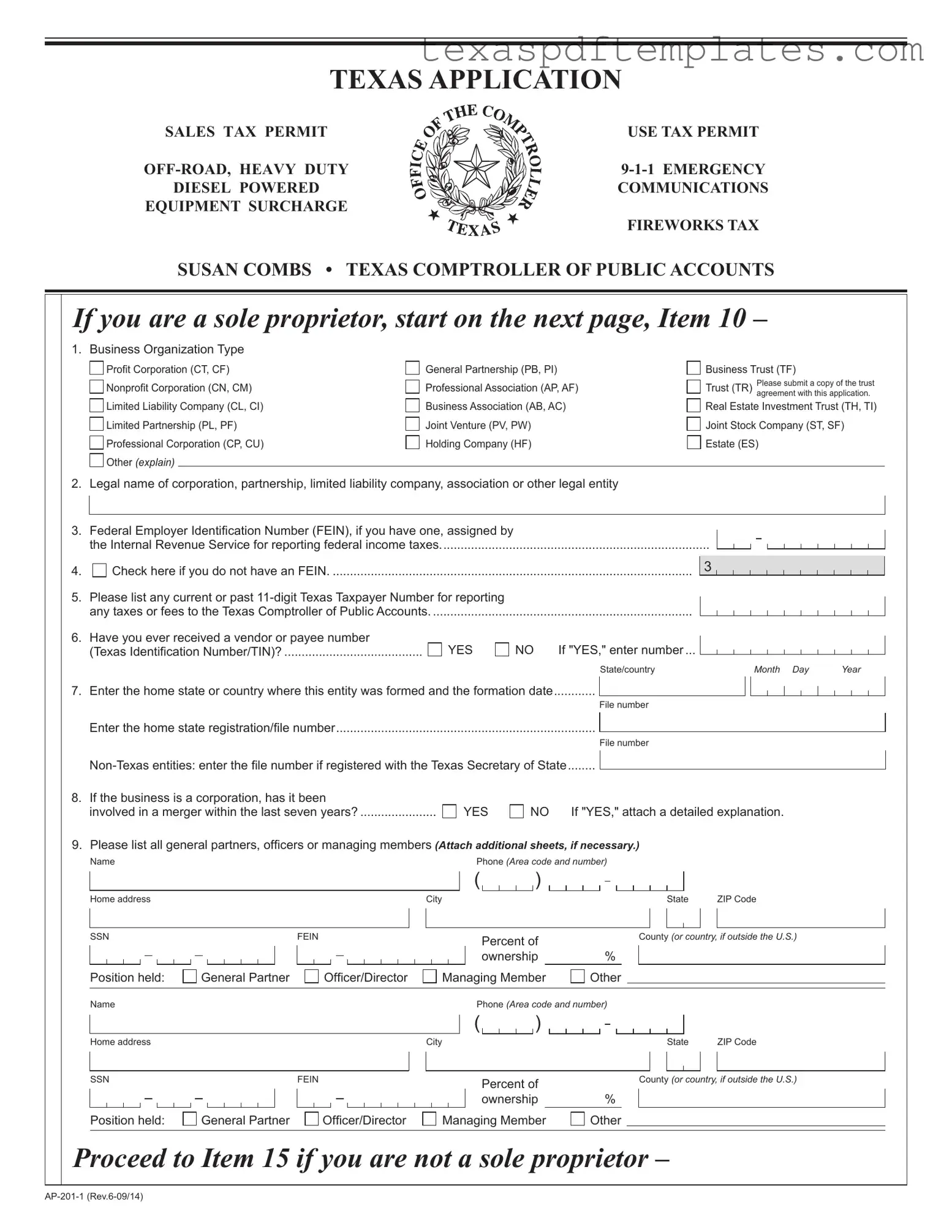Blank Texas Ap 201 PDF Template
Form Example
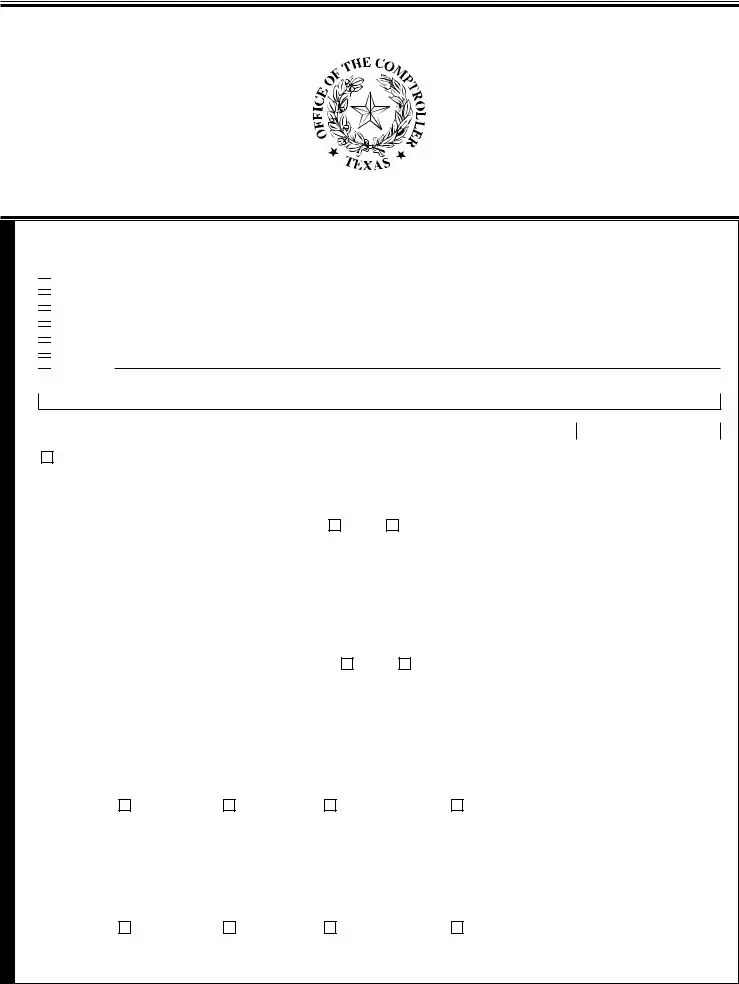
TEXAS APPLICATION
SALES TAX PERMIT
DIESEL POWERED
EQUIPMENT SURCHARGE
USE TAX PERMIT
FIREWORKS TAX
SUSAN COMBS • TEXAS COMPTROLLER OF PUBLIC ACCOUNTS
If you are a sole proprietor, start on the next page, Item 10 –
1.Business Organization Type

 Proit Corporation (CT, CF)
Proit Corporation (CT, CF)

 Nonproit Corporation (CN, CM)
Nonproit Corporation (CN, CM)

 Limited Liability Company (CL, CI)
Limited Liability Company (CL, CI)

 Limited Partnership (PL, PF)
Limited Partnership (PL, PF)

 Professional Corporation (CP, CU)
Professional Corporation (CP, CU)

 Other (explain)
Other (explain)
|
General Partnership (PB, PI) |
|
|
|
Business Trust (TF) |
|
Professional Association (AP, AF) |
|
|
|
Trust (TR) Please submit a copy of the trust |
|
|
|
|||
|
|
|
|
|
agreement with this application. |
|
Business Association (AB, AC) |
|
|
|
Real Estate Investment Trust (TH, TI) |
|
Joint Venture (PV, PW) |
|
|
|
Joint Stock Company (ST, SF) |
|
|
|
|
||
|
Holding Company (HF) |
|
|
Estate (ES) |
|
|
|
|
|||
(
ENTITY INFORMATION
2.Legal name of corporation, partnership, limited liability company, association or other legal entity
3.Federal Employer Identiication Number (FEIN), if you have one, assigned by
|
.the Internal Revenue Service for reporting federal income taxes |
............................................................................. |
|
|
|
|
|
|
|
|
|
|
|
|
|
|
|
|
|
|
|
|
|
|
|
|
|
|
|
|
|
|
|
|
|
|
|
|
|
|
|
|
|
|
|
||||||||||||||||||||||||||||||||||||||||||||||||||||||||||
|
|
|
|
|
|
|
|
|
|
|
|
|
|
|
|
|
|
|
|
|
|
|
|
|
|
|
|
|
|
|
|
|
|
|
|
|
|
|
|
|
|
|
|
|
|
|
|
|
|
|
|
|
|
|
|
|
|
|
|
|
|
|
|
|
|
|
|
|
|
|
|
|
|
|
|
|
|
|
|
|
|
|
|
|
|
|
|
|
|
|
|
|
|
|
|
|
|
|
|
|
|
|
|
4. |
|
|
|
Check here if you do not have an FEIN |
|
|
|
|
|
|
|
|
|
|
|
|
|
|
|
|
|
|
|
|
|
|
|
|
|
|
|
|
|
|
|
3 |
|
|
|
|
|
|
|
|
|
|
|
|
|
||||||||||||||||||||||||||||||||||||||||||||||||||||||
|
|
|
|
|
|
|
|
|
|
|
|
|
|
|
|
|
|
|
|
|
|
|
|
|
|
|
|
|
|
|
|
|
|
|
|
|
|
|
|
|
|
|
|
|
|||||||||||||||||||||||||||||||||||||||||||||||||||||||||||
|
|
|
|
|
|
|
|
|
|
|
|
|
|
|
|
|
|
|
|
|
|
|
|
|
|
|
|
|
|
|
|
|
|
|
|
|
|
|
|
|
|
|
|
|
|
|
|
|
|
|
|
|
|
|
|
|
|
|
|
|
|
|
|
|
|
|
|
|
|
|
|
|
|
|
|
|
|
|
|
|
|
|
|
|
|
|
|
|
|
|
|
|
|
|
|
|
|
|
|
|
|
|
|
5. Please list any current or past |
|
|
|
|
|
|
|
|
|
|
|
|
|
|
|
|
|
|
|
|
|
|
|
|
|
|
|
|
|
|
|
|
|
|
|
||||||||||||||||||||||||||||||||||||||||||||||||||||||||||||||||||||
|
|
|
|
|
|
|
|
|
|
|
|
|
|
|
|
|
|
|
|
|
|
|
|
|
|
|
|
|
|
|
|
|
|
|
|||||||||||||||||||||||||||||||||||||||||||||||||||||||||||||||||||||
|
any taxes or fees to the Texas Comptroller of Public Accounts |
|
|
|
|
|
|
|
|
|
|
|
|
|
|
|
|
|
|
|
|
|
|
|
|
|
|
|
|
|
|
|
|
|
|
|
|
|
|
|
|
|
|
|
|
||||||||||||||||||||||||||||||||||||||||||||||||||||||||||
6. Have you ever received a vendor or payee number |
|
YES |
|
|
|
NO |
If "YES," enter number |
|
|
|
|
|
|
|
|
|
|
|
|
|
|
||||||||||||||||||||||||||||||||||||||||||||||||||||||||||||||||||||||||||||||||||
|
|
|
|
|
|
|
|
|
|
|
|
|
|
|
|
|
|
||||||||||||||||||||||||||||||||||||||||||||||||||||||||||||||||||||||||||||||||||||||
|
(Texas Identiication Number/TIN)? |
|
|
|
|
|
|
|
|
|
|
|
|
|
|
|
|
|
|
|
|
|
|
|
|
|
|
|
|
|
|
|
|
|
|
|
|
|
|
|
|
|
|
|
|
|
|
||||||||||||||||||||||||||||||||||||||||||||||||||||||||
|
|
|
|
|
|
|
|
|
|
|
|
|
|
|
|
|
|
|
|
|
|
|
|
|
|
|
|
|
|
|
|
|
|
|
|
|
|
|
|
|
|
|
|
|
|
|
|||||||||||||||||||||||||||||||||||||||||||||||||||||||||
|
|
|
|
|
|
|
|
|
|
|
|
|
|
|
|
|
|
|
|
|
|
|
|
|
|
|
|
|
|
|
|
|
|
|
|
|
|
|
|
|
|
|
|
|
|
|
|||||||||||||||||||||||||||||||||||||||||||||||||||||||||
|
|
|
|
|
|
|
|
|
|
|
|
|
|
|
|
|
|
|
|
|
|
|
|
|
|
|
|
|
|
|
|
|
|
|
|
|
|
|
|
|
|
|
|
|
|
||||||||||||||||||||||||||||||||||||||||||||||||||||||||||
|
|
|
|
|
|
|
|
|
|
|
|
|
|
|
|
|
|
|
|
|
|
|
|
|
|
|
|
|
|
|
|
|
|
|
|
|
|
|
|
|
|
|
|
|
|
|
|
|
|
|
|
|
|
|
|
|
|
|
|
|
|
|
|
|
|
|
|
|
|
|
|
|
|
|
|
|
|
|
|
State/country |
|
|
|
|
Month Day |
|
Year |
||||||||||||||||
7. Enter the home state or country where this entity was formed and the formation date |
|
|
|
|
|
|
|
|
|
|
|
|
|
|
|
|
|
|
|
|
|
|
|
|
|
|
|
|
|
||||||||||||||||||||||||||||||||||||||||||||||||||||||||||||||||||||||||||
............ |
|
|
|
|
|
|
|
|
|
|
|
|
|
|
|
|
|
|
|
|
|
|
|
|
|
|
|
|
|||||||||||||||||||||||||||||||||||||||||||||||||||||||||||||||||||||||||||
|
|
|
|
|
|
|
|
|
|
|
|
|
|
|
|
|
|
|
|
|
|
|
|
|
|
|
|
|
|
|
|
|
|
|
|
|
|
|
|
|
|
|
|
|
|
|
|
|
|
|
|
|
|
|
|
|
|
|
|
|
|
|
|
|
|
|
|
|
|
|
|
|
|
|
|
|
|
|
|
File number |
|
|
|
|
|
|
|
|
|
|
|
|
|
|
|||||||||
|
...........................................................................Enter the home state registration/ile number |
|
|
|
|
|
|
|
|
|
|
|
|
|
|
|
|
|
|
|
|
|
|
|
|
|
|
|
|
|
|
|
|
|
|
|
|
|
|
|
|
|
|
|
|
|
|||||||||||||||||||||||||||||||||||||||||||||||||||||||||
|
|
|
|
|
|
|
|
|
|
|
|
|
|
|
|
|
|
|
|
|
|
File number |
|
|
|
|
|
|
|
|
|
|
|
|
|
|
|||||||||||||||||||||||||||||||||||||||||||||||||||||||||||||||||||
|
|
|
|
|
|
|
|
|
|
|
|
|
|
|
|
|
|
|
|
|
|
|
|
|
|
|
|
|
|
|
|
|
|
|
|
|
|
|
|
|
|
|
|
|
|
|
|
|
|
|
|
|
|
|
|
|
|
|
|
|
|
|
|
|
|
|
|
|
|
|
|
|
|
|
|
|
|
|
|
|
|
|
|
|
|
|
|
|
|
|
|
|
|
||||||||||
|
|
|
|
|
|
|
|
|
|
|
|
|
|
|
|
|
|
|
|
|
|
||||||||||||||||||||||||||||||||||||||||||||||||||||||||||||||||||||||||||||||||||
|
|
|
|
|
|
|
|
|
|
|
|
|
|
|
|
|
|
|
|
|
|
||||||||||||||||||||||||||||||||||||||||||||||||||||||||||||||||||||||||||||||||||
8. If the business is a corporation, has it been |
|
|
|
|
|
|
|
|
|
|
|
|
|
|
|
|
|
|
|
|
|
|
|
|
|
|
|
|
|
|
|
|
|
|
|
|
|
|
|
|
|
|
|
|
|
||||||||||||||||||||||||||||||||||||||||||||||||||||||||||
|
......................involved in a merger within the last seven years? |
|
|
|
|
YES |
|
|
NO |
|
|
|
If "YES," attach a detailed explanation. |
|
|
|
|
||||||||||||||||||||||||||||||||||||||||||||||||||||||||||||||||||||||||||||||||||||||
9. Please list all general partners, oficers or managing members (Attach additional sheets, if necessary.) |
|
|
|
|
|
|
|
|
|
|
|
|
|
|
|||||||||||||||||||||||||||||||||||||||||||||||||||||||||||||||||||||||||||||||||||||||||
|
Name |
|
|
|
|
|
|
|
|
|
|
|
|
|
|
|
|
|
|
|
|
|
|
|
|
|
|
|
|
|
|
|
|
|
|
|
|
|
|
|
|
|
|
|
|
|
|
|
|
Phone (Area code and number) |
|
|
|
|
|
|
|
|
|
|
|
|
|
|
|||||||||||||||||||||||||||||||||||||||
|
|
|
|
|
|
|
|
|
|
|
|
|
|
|
|
|
|
|
|
|
|
|
|
|
|
|
|
|
|
|
|
|
|
|
|
|
|
|
|
|
|
|
|
|
|
|
|
|
|
|
|
|
|
|
|
|
|
|
|
|
|
( |
|
|
|
|
|
|
) |
|
|
|
|
|
|
|
|
|
|
|
|
|
|
|
|
|
|
|
|
|
|
|
|
|
|
|
|
|
|
|
|||
|
|
|
|
|
|
|
|
|
|
|
|
|
|
|
|
|
|
|
|
|
|
|
|
|
|
|
|
|
|
|
|
|
|
|
|
|
|
|
|
|
|
|
|
|
|
|
|
|
|
|
|
|
|
|
|
|
|
|
|
|
|
|
|
|
|
|
|
|
|
|
|
|
|
|
|
|
|
|
|
|
|
|
|
|
|
|
|
|
|
|
|
|
|
|
|
|
|
||||||
|
|
|
|
|
|
|
|
|
|
|
|
|
|
|
|
|
|
|
|
|
|
|
|
|
|
|
|
|
|
|
|
|
|
|
|
|
|
|
|
|
|
|
|
|
|
|
|
|
|
|
|
|
|
|
|
|
|
|
|
|
|
|
|
|
|
|
|
|
|
|
|
|
|
|
|
|
|
|
|
|
|
|
|
|
|
|
|
|
|
|
|
|
|
|
|
|
|
|
|
||||
|
|
|
|
|
|
|
|
|
|
|
|
|
|
|
|
|
|
|
|
|
|
|
|
|
|
|
|
|
|
|
|
|
|
|
|
|
|
|
|
|
|
|
|
|
|
|
|
|
|
|
|
|
|
|
|
|
|
|
|
|
|
|
|
|
|
|
|
|
|
|
|
|
|
|
|
|
|
|
|
|
|
|
|
|
|
|
|
|
|
|
|
|
|
|
|
|
|
|
|
||||
|
Home address |
|
|
|
|
|
|
|
|
|
|
|
|
|
|
|
|
|
|
|
|
|
|
|
|
|
|
|
|
|
|
|
|
|
|
|
|
|
|
City |
|
|
|
|
|
|
|
|
|
|
|
|
|
|
|
|
|
|
|
|
|
|
|
|
|
|
|
|
|
State |
|
ZIP Code |
|
|
|
|
|||||||||||||||||||||||||||
|
|
|
|
|
|
|
|
|
|
|
|
|
|
|
|
|
|
|
|
|
|
|
|
|
|
|
|
|
|
|
|
|
|
|
|
|
|
|
|
|
|
|
|
|
|
|
|
|
|
|
|
|
|
|
|
|
|
|
|
|
|
|
|
|
|
|
|
|
|
|
|
|
|
|
|
|
|
|
|
|
|
|
|
|
|
|
|
|
|
|
|
|
|
|
|
|
|
|
|
|
|||
|
|
|
|
|
|
|
|
|
|
|
|
|
|
|
|
|
|
|
|
|
|
|
|
|
|
|
|
|
|
|
|
|
|
|
|
|
|
|
|
|
|
|
|
|
|
|
|
|
|
|
|
|
|
|
|
|
|
|
|
|
|
|
|
|
|
|
|
|
|
|
|
|
|
|
|
|
|
|
|
|
|
|
|
|
|
|
|
|
|
|
|
|
|
|
|
|
|
|
|
|
|||
|
SSN |
|
|
|
|
|
|
|
|
|
|
|
|
|
|
|
FEIN |
|
|
|
|
|
Percent of |
|
|
|
|
|
|
|
|
|
|
|
County (or country, if outside the U.S.) |
|
|
|
|
||||||||||||||||||||||||||||||||||||||||||||||||||||||||||||||||
|
|
|
|
|
|
|
|
|
|
|
|
|
|
|
|
|
|
|
|
|
|
|
|
|
|
|
|
|
|
|
|
|
|
|
|
|
|
|
|
|
|
|
|
|
|
|
|
|
|
|
|
|
|
|
|
|
|
|
|
|
|
|
|
|
|
|
|
|
|
|
|
|
|
|
|
|
|
|
|
|
|
|
|
|
|
|
|
|
|
|
|
|
|||||||||||
|
|
|
|
|
|
|
|
|
|
|
|
|
|
|
|
|
|
|
|
|
|
|
|
|
|
|
|
|
|
|
|
|
|
|
|
|
|
|
|
|
|
|
|
|
|
|
|
|
|
|
|
|
|
|
|
|
|
|
|
|
|
|
|
ownership |
|
|
% |
|
|
|
|
|
|
|
|
|
|
|
|
|
|
|
|
|
|
|
|
|
|
||||||||||||||
|
|
|
|
|
|
|
|
|
|
|
|
|
|
|
|
|
|
|
|
|
|
|
|
|
|
|
|
|
|
|
|
|
|
|
|
|
|
|
|
|
|
|
|
|
|
|
|
|
|
|
|
|
|
|
|
|
|
|
|
|
|
|
|
|
|
|
|
|
|
|
|
|
|
|
|
|
|
|
|
|
|
|
|
|
|||||||||||||||||||
|
Position held: |
|
|
|
|
General Partner |
|
|
|
|
|
Oficer/Director |
|
|
|
|
|
|
Managing Member |
|
|
|
|
Other |
|
|
|
|
|
|
|
|
|
|
|
|
|
|
|||||||||||||||||||||||||||||||||||||||||||||||||||||||||||||||||
|
|
|
|
|
|
|
|
|
|
|
|
|
|
|
|
|
|
|
|
|
|
|
|
|
|
|
|
||||||||||||||||||||||||||||||||||||||||||||||||||||||||||||||||||||||||||||
|
|
|
|
|
|
|
|
|
|
|
|
|
|
|
|
|
|
|
|
|
|
|
|
|
|
|
|
|
|
|
|
|
|
|
|
|
|
|
|
|
|
|
|
|
|
|
|
|
|
|
|
|
|
|
|
|
|
|
|
|
|
|
|
|
|
|
|
|
|
|
|
|
|
|
|
|
|
|
|
|
|
|
|
|
|
|
|
|
|
|
|
|
|
|
|
|
|
|
|
|
|
|
|
|
Name |
|
|
|
|
|
|
|
|
|
|
|
|
|
|
|
|
|
|
|
|
|
|
|
|
|
|
|
|
|
|
|
|
|
|
|
|
|
|
|
|
|
|
|
|
|
|
|
|
Phone (Area code and number) |
|
|
|
|
|
|
|
|
|
|
|
|
|
|
|||||||||||||||||||||||||||||||||||||||
|
|
|
|
|
|
|
|
|
|
|
|
|
|
|
|
|
|
|
|
|
|
|
|
|
|
|
|
|
|
|
|
|
|
|
|
|
|
|
|
|
|
|
|
|
|
|
|
|
|
|
|
|
|
|
|
|
|
|
|
( |
|
|
|
|
|
|
) |
|
|
|
|
|
|
|
|
|
|
|
|
|
|
|
|
|
|
|
|
|
|
|
|
|
|
|
|
|
|
|
|||||
|
|
|
|
|
|
|
|
|
|
|
|
|
|
|
|
|
|
|
|
|
|
|
|
|
|
|
|
|
|
|
|
|
|
|
|
|
|
|
|
|
|
|
|
|
|
|
|
|
|
|
|
|
|
|
|
|
|
|
|
|
|
|
|
|
|
|
|
|
|
|
|
|
|
|
|
|
|
|
|
|
|
|
|
|
|
|
|
|
|
|
|
|
|
|
|
|
|||||||
|
|
|
|
|
|
|
|
|
|
|
|
|
|
|
|
|
|
|
|
|
|
|
|
|
|
|
|
|
|
|
|
|
|
|
|
|
|
|
|
|
|
|
|
|
|
|
|
|
|
|
|
|
|
|
|
|
|
|
|
|
|
|
|
|
|
|
|
|
|
|
|
|
|
|
|
|
|
|
|
|
|
|
|
|
|
|
|
|
|
|
|
|
|
|
|
|
|
|
|||||
|
|
|
|
|
|
|
|
|
|
|
|
|
|
|
|
|
|
|
|
|
|
|
|
|
|
|
|
|
|
|
|
|
|
|
|
|
|
|
|
|
|
|
|
|
|
|
|
|
|
|
|
|
|
|
|
|
|
|
|
|
|
|
|
|
|
|
|
|
|
|
|
|
|
|
|
|
|
|
|
|
|
|
|
|
|
|
|
|
|
|
|
|
|
|
|
|
|
|
|
||||
|
Home address |
|
|
|
|
|
|
|
|
|
|
|
|
|
|
|
|
|
|
|
|
|
|
|
|
|
|
|
|
|
|
|
|
|
|
|
|
|
|
City |
|
|
|
|
|
|
|
|
|
|
|
|
|
|
|
|
|
|
|
|
|
|
|
|
|
|
|
|
|
State |
|
ZIP Code |
|
|
|
|
|||||||||||||||||||||||||||
|
|
|
|
|
|
|
|
|
|
|
|
|
|
|
|
|
|
|
|
|
|
|
|
|
|
|
|
|
|
|
|
|
|
|
|
|
|
|
|
|
|
|
|
|
|
|
|
|
|
|
|
|
|
|
|
|
|
|
|
|
|
|
|
|
|
||||||||||||||||||||||||||||||||||||||
|
|
|
|
|
|
|
|
|
|
|
|
|
|
|
|
|
|
|
|
|
|
|
|
|
|
|
|
|
|
|
|
|
|
|
|
|
|
|
|
|
|
|
|
|
|
|
|
|
|
|
|
|
|
|
|
|
|
|
|
|
|
|
|
|
|
|
|||||||||||||||||||||||||||||||||||||
|
SSN |
|
|
|
|
|
|
|
|
|
|
|
|
|
|
|
FEIN |
|
|
|
|
|
Percent of |
|
|
|
|
|
|
|
|
|
|
|
County (or country, if outside the U.S.) |
|
|
|
|
||||||||||||||||||||||||||||||||||||||||||||||||||||||||||||||||
|
|
|
|
|
|
|
|
|
|
|
|
|
|
|
|
|
|
|
|
|
|
|
|
|
|
|
|
|
|
|
|
|
|
|
|
|
|
|
|
|
|
|
|
|
|
|
|
|
|
|
|
|
|
|
|
|
|
|
|
|
|
|
|
|
|
|
|
|
|
|
|
|
|
|
|
|
|
|
|
|
|
|
|
|
|
|
|
|
|
|
|
|
|||||||||||
|
|
|
|
|
|
|
|
|
|
|
|
|
|
|
|
|
|
|
|
|
|
|
|
|
|
|
|
|
|
|
|
|
|
|
|
|
|
|
|
|
|
|
|
|
|
|
|
|
|
|
|
|
|
|
|
|
|
|
|
|
|
|
|
ownership |
|
|
% |
|
|
|
|
|
|
|
|
|
|
|
|
|
|
|
|
|
|
|
|
|
|
||||||||||||||
|
|
|
|
|
|
|
|
|
|
|
|
|
|
|
|
|
|
|
|
|
|
|
|
|
|
|
|
|
|
|
|
|
|
|
|
|
|
|
|
|
|
|
|
|
|
|
|
|
|
|
|
|
|
|
|
|
|
|
|
|
|
|
|
|
|
|
|
|
|
|
|
|
|
|
|
|
|
|
|
|
|
|
|
|
|
||||||||||||||||||
|
Position held: |
|
|
|
|
|
General Partner |
|
|
|
|
|
Oficer/Director |
|
|
|
|
|
|
Managing Member |
|
|
|
|
Other |
|
|
|
|
|
|
|
|
|
|
|
|
|
|
||||||||||||||||||||||||||||||||||||||||||||||||||||||||||||||||
|
|
|
|
|
|
|
|
|
|
|
|
|
|
|
|
|
|
|
|
|
|
|
|
|
|
|
|
|
|
|
|||||||||||||||||||||||||||||||||||||||||||||||||||||||||||||||||||||||||
|
|
|
|
|
|
|
|
|
|
|
|
|
|
|
|
|
|
|
|
|
|
|
|
|
|
|
|
|
|
|
|
|
|
|
|
|
|
|
|
|
|
|
|
|
|
|
|
|
|
|
|
|
|
|
|
|
|
|
|
|
|
|
|
|
|
|
|
|
|
|
|
|
|
|
|
|
|
|
|
|
|
|
|
|
|
|
|
|
|
|
|
|
|
|
|
|
|
|
|
|
|
|
|
Proceed to Item 15 if you are not a sole proprietor –
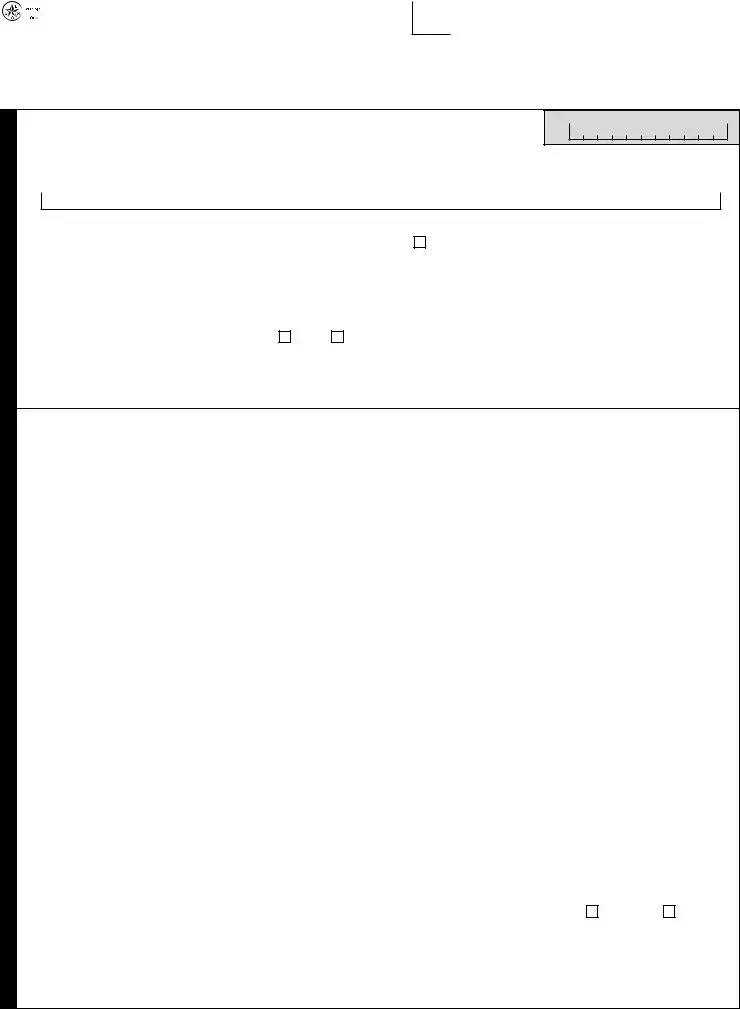










TEXAS APPLICATION FOR
SALES TAX PERMIT AND/OR USE TAX PERMIT
• TYPE OR PRINT |
• Do NOT write in shaded areas. |
Page 2
You have certain rights under Chapters 552 and 559, Government Code,
to review, request and correct information we have on ile about you.
Contact us at the address or numbers listed on this form.
SOLE PROPRIETORS
BUSINESS
If you are a sole proprietor, start here –
(If you are not a sole proprietor, skip to Item 15, below.)
10.Legal name of sole proprietor (First, middle initial, last)
|
|
|
|
|
|
|
|
|
|
|
|
|
|
|
|
|
|
|
|
|
|
|
|
|
|
|
|
|
|
|
|
Check this box if you DO NOT have |
|||||||||||||
|
|
|
|
|
|
|
|
|
|
|
|
|
|
|
|
|
|
|
|
|
|
|
|
|
|
|
|
|
|
|
|
||||||||||||||
11. |
Social Security number (SSN) |
|
|
|
|
|
|
|
|
|
|
|
|
|
|
|
|
|
|
|
|
|
|
|
|
|
|
|
|
|
|
a Social Security number (SSN). |
|||||||||||||
12. |
Please list any current or past |
|
|
|
|
|
|
|
|
|
|
|
|
|
|
|
|
||||||||||||||||||||||||||||
|
|
|
|
|
|
|
|
|
|
|
|
|
|
|
|
||||||||||||||||||||||||||||||
|
any taxes or fees to the Texas Comptroller of Public Accounts |
|
|
|
|
|
|
|
|
|
|
|
|
|
|
|
|
|
|
|
|
|
|||||||||||||||||||||||
13. |
Have you ever received a vendor or payee |
|
|
|
|
|
|
|
|
|
|
|
|
|
|
|
|
|
|
|
|
|
|
|
|
|
|
|
|
|
|
|
|
|
|
|
|
|
|
||||||
|
|
|
|
|
|
|
|
|
|
|
|
|
|
|
|
|
|
|
|
|
|
|
|
|
|
|
|
|
|
|
|
|
|
|
|
|
|
||||||||
|
number (Texas Identiication Number/TIN)? |
|
|
|
|
|
|
YES |
|
|
NO |
If "YES," enter number |
|
|
|
|
|
|
|
|
|
|
|
|
|
||||||||||||||||||||
|
|
|
|
|
|
|
|
|
|
|
|
|
|
|
|
|
|
|
|||||||||||||||||||||||||||
14. |
Federal Employer Identiication Number (FEIN), if you have one, assigned by |
|
|
|
|
|
|
|
|
|
|
|
|
|
|
|
|
||||||||||||||||||||||||||||
|
|
|
|
|
|
|
|
|
|
|
|
|
|
|
|
||||||||||||||||||||||||||||||
|
.the Internal Revenue Service for reporting federal income taxes |
............................................................................. |
|
|
|
|
|
|
|
|
|
|
|
|
|
|
|
|
|
|
|
|
|||||||||||||||||||||||
All applicants continue here –
15.Mailing address of taxpaying entity - This address is for an individual or the party responsible for making decisions regarding address changes and banking changes and who is responsible for overall account management and account security. Please provide complete address including suite, apartment or personal mailbox number. Indicate whether the address is on a street, avenue, parkway, drive, etc., and whether there is a directional indicator (e.g., North Lamar Blvd.).
Street number and name, P.O. Box or rural route and box number |
|
|
|
|
|
|
|
Suite/Apt. # |
|
|
|
|
|
|
|
|
|
|
|
|
|
|
|
|
|
|
City |
|
State/province |
ZIP Code |
County (or country, if outside the U.S.) |
||||
|
|
|
|
|
|
|
|
|
|
|
|
|
|
|
|
|
|
16. |
Daytime phone number (Area code and number) |
( |
|
|
|
|
|
|
) |
|
|
|
|
|
|
|
|
|
|
|
|
|
|
||||||||
|
|
|
|
|
|||||||||||||||||||||||||||
|
|
|
|
|
|
|
|
|
|
|
|
|
|
|
|||||||||||||||||
|
|
|
|
|
|
|
|
|
|
|
|
|
|
|
|
||||||||||||||||
|
|
|
|
|
|
|
|
|
|
|
|
|
|||||||||||||||||||
17. |
FAX number (Area code and number) |
|
|
|
( |
|
|
|
|
|
|
) |
|
|
|
|
|
|
|
|
|
|
|
|
|
|
|||||
|
|
|
|
|
|
|
|
|
|
|
|
|
|
|
|
|
|||||||||||||||
|
|
|
|
|
|
|
|
|
|
|
|
|
|
|
|
|
|
|
|
||||||||||||
|
|
|
|
|
|
|
|
|
|
|
|
|
|
|
|
|
|
|
|
||||||||||||
18. |
Mobile/cellular phone number (Area code and number) |
( |
|
|
|
|
|
|
) |
|
|
|
|
|
|
|
|
|
|
|
|
|
|
||||||||
|
|
|
|
|
|
|
|
|
|
|
|
|
|
|
|
||||||||||||||||
|
|
|
|
|
|
|
|
|
|
|
|
|
|
|
|
|
|
|
|||||||||||||
|
|
|
|
|
|
|
|
|
|
|
|
|
|
|
|
|
|
|
|
||||||||||||
19. |
Business/alternate |
|
|
|
|
|
|
|
|
|
|
|
|
|
|
|
|
|
|
|
|
|
|
|
|
|
|
|
|
|
|
|
|
|
|
|
|
|
|
|
|
|
|
|
|
|
|
|
|
|
|
|
|
|
|
|
|
|
|
|
|||
20. |
Business Web site address(es) |
|
|
|
|
|
|
|
|
|
|
|
|
|
|
|
|
|
|
|
|
|
|
|
|
|
|
|
|
|
|
|
|
|
|
|
|
|
|
|
|
|
|
|
|
|
|
|
|
|
|
|
|
|
|
|
|
|
|
|
|||
21. |
Contact person for business records |
|
|
|
|
|
|
|
|
|
|
|
|
|
|
|
|
|
|
|
|
|
|
|
|
|
|
|
|
|
|
|
Name |
|
Street address (if different from the address in Item 15) |
|
Phone number (Area code, number and extension) |
||||||||||||||||||||||||||
|
|
|
|
|
|
|
|
|
|
|
|
|
|
|
|
|
|
|
|
|
|
|
|
|
|
|
|
|
|
|
|
|
|
|
|
|
|
|
|
|
|
|
|
|
|
|
|
|
|
|
|
|
|
|
|
|
|
|
|
|
|
|
|
|
Alternate contact |
|
|
|
|
|
|
|
|
|
|
|
|
|
|
|
|
|
|
|
|
|
|
|
|
|
|
|
|
|
|
|
Name |
|
Street address (if different from the address in Item 15) |
|
Phone number (Area code, number and extension) |
||||||||||||||||||||||||||
|
|
|
|
|
|
|
|
|
|
|
|
|
|
|
|
|
|
|
|
|
|
|
|
|
|
|
|
|
|
|
|
|
|
|
|
|
|
|
|
|
|
|
|
|
|
|
|
|
|
|
|
|
|
|
|
|
|
|
|
|
|
|
|
22. |
Name of bank or other inancial institution |
|
|
|
|
|
|
|
|
|
|
|
|
|
|
|
|
|
|
|
|
|
|
|
|
|
|
|
|
|
|
|
|
|
|
|
|
|
|
|
|
|
|
|
|
|
|
|
Business |
|
|
Personal |
|||||||||||
|
|
|
|
|
|
|
|
|
|
|
|
|
|
|
|
|
|
|
|||||||||||||
|
|
|
|
|
|
|
|
|
|
|
|
|
|
|
|
|
|
|
|
|
|
|
|
|
|
|
|
|
|
|
|
23. |
If you will be accepting payments by credit card and/or through |
|
|
|
Merchant identiication number (MID) |
||||||||||||||||||||||||||
|
an online payment processing company, enter the name of the processor. |
|
|
|
assigned by processor |
|
|
|
|
|
|||||||||||||||||||||
|
|
|
|
|
|
|
|
|
|
|
|
|
|
|
|
|
|
|
|
|
|
|
|
|
|
|
|
|
|
|
|
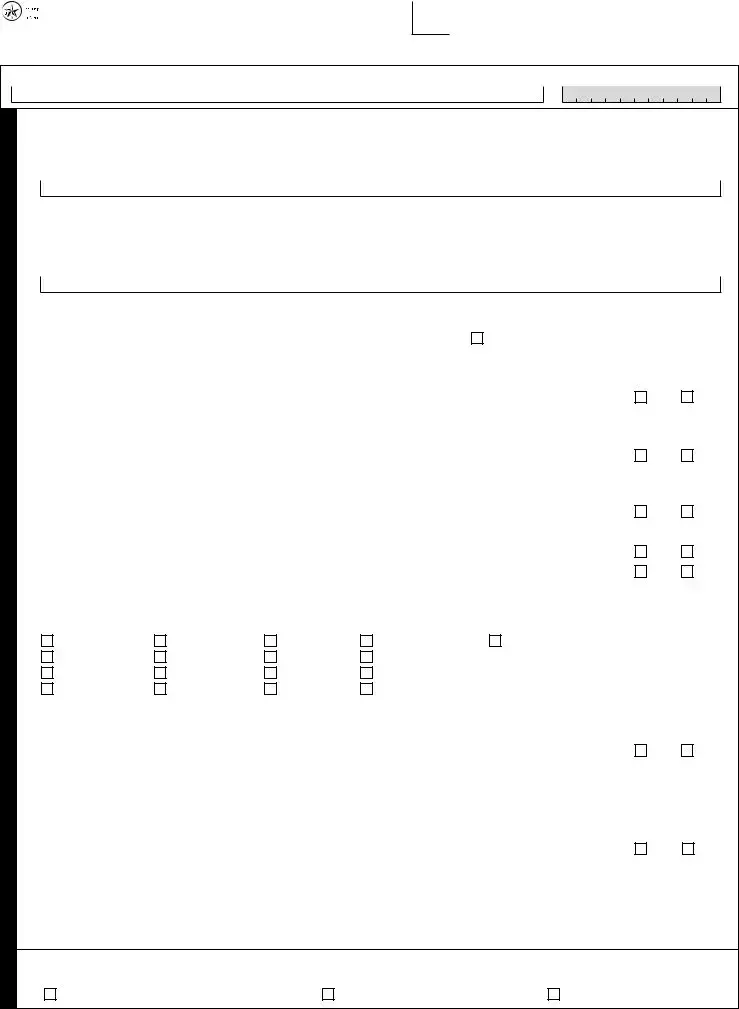











TEXAS APPLICATION FOR
SALES TAX PERMIT AND/OR USE TAX PERMIT
Page 3
Legal name (Same as Item 2 OR Item 10)
PLACE OF BUSINESS INFORMATION
911 FEES
Complete all information in this section for each PLACE OF BUSINESS in Texas.
If you do not have a physical PLACE OF BUSINESS in Texas, skip to Item 29.
24.PLACE OF BUSINESS name and address - This address is for the physical location where business is conducted. (Attach additional sheets for each PLACE OF BUSINESS in Texas.)
Business name (DBA)
Street address (include St, Av, Ct, etc.) or rural route and box number (Do NOT use P.O. Box |
|
Suite/Apt. number |
|
|||||||||||||||||||||||||||||
|
|
|
|
|
|
|
|
|
|
|
|
|
|
|
|
|
|
|
|
|
|
|
|
|
|
|
|
|
|
|
|
|
|
|
|
|
|
|
|
|
|
|
|
|
|
|
|
|
|
|
|
|
|
|
|
|
|
|
|
|
|
|
|
|
|
City |
|
State |
ZIP Code |
Business location phone |
|
|||||||||||||||||||||||||||
|
|
T |
|
X |
|
|
( |
|
|
|
|
|
) |
|
|
|
|
|
|
|
|
|
|
|
|
|
|
|
|
|
|
|
|
|
|
|
|
|
|||||||||||||||||||||||||||
|
|
|
|
|
|
|
|
|
|
|
|
|
|
|
|
|
|
|
|
|
|
|
|
|
|
|
||||||
If this PLACE OF BUSINESS address is dificult to ind or includes a rural route and box number, provide the physical location or directions.
See instructions prior to answering Items 25 and 26.
25. Within what city limits is this PLACE OF BUSINESS?
|
|
|
|
|
|
|
|
|
|
|
|
|
|
|
|
Check this box if this PLACE OF BUSINESS is |
|||||||||||||||
|
|
|
|
|
|
|
|
|
|
|
|
|
|
|
|||||||||||||||||
|
|
|
|
|
|
|
|
|
|
|
|
|
|
|
|
NOT located within the limits of a city in Texas. |
|||||||||||||||
|
|
|
|
|
|
|
|
|
|
|
|
|
|
|
|||||||||||||||||
26. |
Within what county is this PLACE OF BUSINESS? |
|
|
|
|
|
|
|
|
|
|
|
|
|
|
|
|
|
|
|
|
|
|
|
|
||||||
|
|
|
|
|
|
|
|
|
|
|
|
|
|
|
|
|
|
|
|
|
|
|
|
|
|
|
|
|
|
||
|
|
|
|
|
|
|
|
|
|
|
|
|
|
|
|
|
|
|
|
|
|
|
|
|
|
|
|
|
|
||
27. |
Is this PLACE OF BUSINESS operated from your home? |
|
|
|
|
|
|
|
|
|
|
|
|
|
|
|
YES |
|
NO |
||||||||||||
|
|
|
|
|
|
|
|
|
|
|
|
|
|
|
|||||||||||||||||
28. |
Enter the name and address of the owner or landlord of this PLACE OF BUSINESS. |
|
|
|
|
|
|
|
|
|
|
|
|
|
|
|
|
|
|
|
|
||||||||||
|
|
|
|
|
|
|
|
|
|
|
|
|
|
|
|
|
|
|
|
|
|
|
|
|
|
|
|
|
|
||
|
|
|
|
|
|
|
|
|
|
|
|
|
|
|
|
|
|
|
|
|
|
|
|
|
|
|
|
|
|
||
29. |
Will your anticipated monthly taxable sales exceed $8,000 per month? |
|
|
|
|
|
|
|
|
|
|
|
|
|
|
|
YES |
|
NO |
||||||||||||
...................................................................................... |
|
|
|
|
|
|
|
|
|
|
|
|
|
|
|
||||||||||||||||
30. |
Enter the date that you will begin making sales or begin other operations subject to |
|
|
|
|
|
|
Month |
|
Day |
Year |
||||||||||||||||||||
|
|
|
|
|
|
|
|
|
|
|
|
|
|
|
|
|
|
|
|||||||||||||
|
Texas sales and use tax. (Date cannot be more than 90 days in the future.) |
|
|
|
|
|
|
|
|
|
|
|
|
|
|
|
|
|
|
|
|
||||||||||
|
|
|
|
|
|
|
|
|
|
|
|
|
|
|
|
|
|
|
|
|
|||||||||||
|
|
|
|
|
|
|
|
|
|
|
|
|
|
|
|
|
|
|
|
|
|||||||||||
31. |
Will you operate this business all year? |
|
|
|
|
|
|
|
|
|
|
|
|
|
|
|
|
|
YES |
|
NO |
||||||||||
|
|
|
|
|
|
|
|
|
|
|
|
|
|
|
|
|
|||||||||||||||
|
If "NO," list the months you will operate. |
|
|
|
|
|
|
|
|
|
|
|
|
|
|
|
|
|
|
|
|
|
|
|
|
|
|||||
32. |
Will you provide taxable services AT A CUSTOMER’S LOCATION and/or ship/deliver goods to customers? |
|
|
|
YES |
|
NO |
||||||||||||||||||||||||
|
|
|
|||||||||||||||||||||||||||||
33. |
Will you be conducting Internet and/or mail order sales? |
|
|
|
|
|
|
|
|
|
|
|
|
|
|
|
YES |
|
NO |
||||||||||||
|
|
|
|
|
|
|
|
|
|
|
|
|
|
|
|
||||||||||||||||
|
|
|
|
|
|
|
|
|
|
|
|
|
|
|
|||||||||||||||||
|
|
|
|
|
|
|
|
|
|
|
|
|
|
|
|
|
|
|
|
|
|
|
|
|
NAICS code |
||||||
|
|
|
|
|
|
|
|
|
|
|
|
|
|
|
|
|
|
|
|
|
|
|
|
|
|||||||
34. |
Enter your North American Industry Classiication System (NAICS) code. (See speciic instructions.) |
|
|
|
|
|
|
|
|
|
|
|
|||||||||||||||||||
|
|
|
|
|
|
|
|
|
|
||||||||||||||||||||||
|
If you don't know your NAICS code, indicate your principal type of business. |
|
|
|
|
|
|
|
|
|
|
|
|
|
|
|
|
|
|
|
|
||||||||||
|
|
Agriculture |
|
Transportation |
|
|
Retail Trade |
|
Real Estate |
|
|
|
|
|
Direct Sales / Marketing |
|
|
|
|
|
|
|
|
|
|
||||||
|
|
|
|
|
|
|
|
|
|
|
|
|
|
|
|
|
|
|
|||||||||||||
|
|
Mining |
|
Finance |
|
|
Services |
|
Communications (See Item 38.) |
|
|
|
|
|
|
|
|
|
|
||||||||||||
|
|
|
|
|
|
|
|
|
|
|
|
|
|
|
|||||||||||||||||
|
|
Construction |
|
Utilities |
|
|
Insurance |
|
Public Administration |
|
|
|
|
|
|
|
|
|
|
||||||||||||
|
|
|
|
|
|
|
|
|
|
|
|
|
|
|
|||||||||||||||||
|
|
Manufacturing |
|
Wholesale Trade |
|
|
Health Spa |
|
Other (explain) |
|
|
|
|
|
|
|
|
|
|
|
|
|
|
|
|
|
|
|
|
||
|
|
|
|
|
|
|
|
|
|
|
|
|
|
|
|
|
|
|
|
|
|
|
|
|
|||||||
|
Primary business activity and type of products or services to be sold. |
|
|
|
|
|
|
|
|
|
|
|
|
|
|
|
|
|
|
|
|
|
|
||||||||
|
|
|
|
|
|
|
|
|
|
|
|
|
|
|
|
||||||||||||||||
|
|
|
|
|
|
|
|
|
|
|
|
|
|
|
|
||||||||||||||||
35. |
Will you sell or solicit business at temporary locations (fairs, trade shows, lea markets, carnivals, etc.) in Texas? |
|
|
|
YES |
|
NO |
||||||||||||||||||||||||
|
|
|
|||||||||||||||||||||||||||||
|
|
|
|
|
|
|
|
|
|
|
|
|
|
|
|
|
|
|
|
|
|
|
|
|
|
|
|
|
|
|
|
|
If "YES," list the locations or event names and when you will be at the location or event. (Attach additional sheets, if necessary.) |
|
|
|
|
||||||||||||||||||||||||||
|
Location and/or event name (e.g., Canton First Mondays, State Fair in Dallas, etc.) |
|
|
Period in attendance (e.g., irst weekend of each month, late October, etc.) |
|||||||||||||||||||||||||||
|
|
|
|
|
|
|
|
|
|
|
|
|
|
|
|
|
|
|
|
|
|
|
|
|
|
|
|
|
|
|
|
|
|
|
|
|
|
|
|
|
|
|
|
|
|
|
|
|
|
|
|
|
|
|
|
|
|
|
|
|
|
|
|
|
|
|
|
|
|
|
|
|
|
|
|
|
|
|
|
|
|
|
|
|
|
|
|
|
|
|
|
|
|
|
|
|
|
|
|
|
|
|
|
|
|
|
|
|
|
|
|
|
|
|
|
|
|
|
|
|
|
|
|
|
|
|
|
.............................................................36. Will you be required to report interest earned on sales tax? (See speciic instructions.) |
|
YES |
|
NO (48) |
37. List location of all distribution points, warehouses or ofices in Texas. (Do not include locations that are considered a place of business.)
(Attach additional sheets, if necessary.)
|
Street |
|
|
|
City |
|
|
|
State |
ZIP Code |
||||||||||||||
|
|
|
|
|
|
|
|
|
|
|
T |
|
X |
|
|
|
|
|
|
|
|
|
|
|
|
|
|
|
|
|
|
|
|
|
|
|
|
|
|
|
|
|
|
|
|
|
|
||
|
|
|
|
|
|
|
|
|
|
|
T |
|
X |
|
|
|
|
|
|
|
|
|
|
|
|
|
|
If you will be providing telecommunications services, complete Item 38; if not, skip to Item 39. |
|
|
|
|
|
|
|
|
|
|
|
||||||||||
38. |
|
|
|
|
|
|
|
|
|
|
|
|||||||||||||
|
|
|
|
|
||||||||||||||||||||
|
|
|
|
|
||||||||||||||||||||
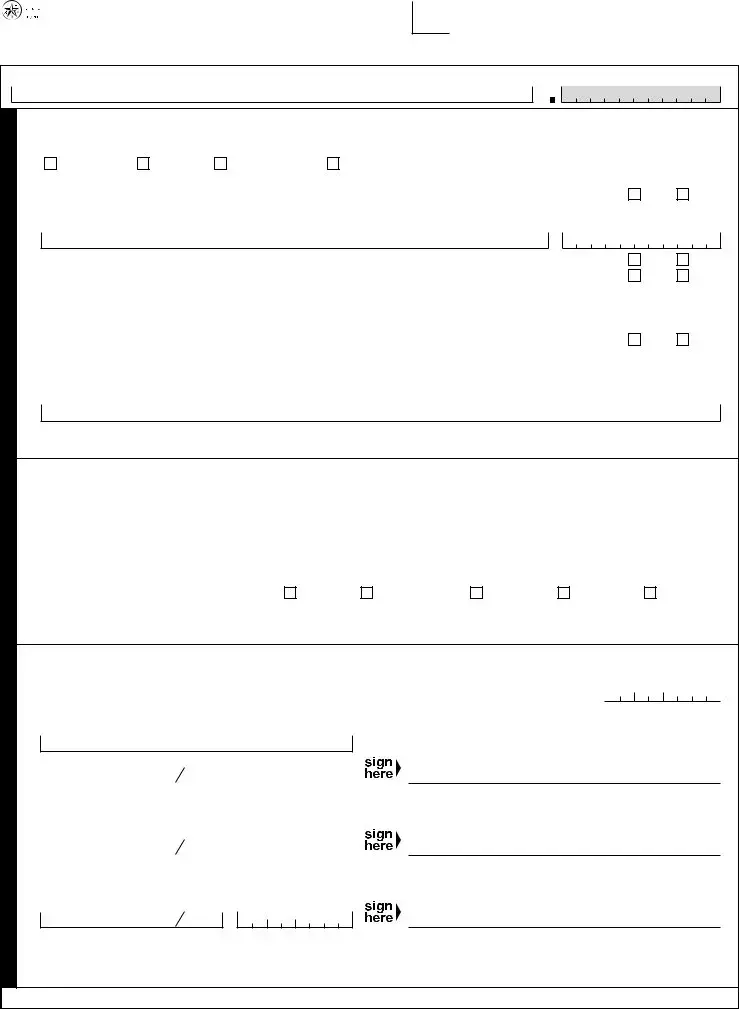












TEXAS APPLICATION FOR
SALES TAX PERMIT AND/OR USE TAX PERMIT
Page 4
Legal name (Same as Item 2 OR Item 10)
RELATED INFORMATION
PREVIOUS OWNER
|
|
|
|
If you will be selling ireworks, complete Items 39 - 41; if not, skip to Item 42. |
Month |
|
Day |
Year |
||||||||||||||
|
|
|
|
|
|
|
|
|
|
|
|
|||||||||||
39. |
Date of irst operation that is subject to ireworks tax |
|
|
|
|
|
|
|
|
|
|
|
|
|
|
|||||||
|
|
|
|
|
|
|
|
|
|
|
|
|
|
|||||||||
|
|
|
|
|
|
|
|
|
|
|
|
|
||||||||||
40. |
What type of ireworks permit was issued by the Texas Department of Insurance? (See speciic instructions.) |
|
|
|
|
|
|
|
|
|
|
|
|
|||||||||
|
|
|
Distributor |
|
|
Jobber |
|
Manufacturer |
|
Retailer |
|
|
|
|
|
|
|
|
|
|
|
|
|
|
|
|
|
|
|
|
|
|
|
|
|
|
|
|
|
||||||
41. |
Will you make retail sales of ireworks to the general public under a consignment agreement? (Consignment sales are sales |
|
|
|
|
|
|
|
|
|
||||||||||||
|
where the consignee pays the distributor only for items that the consignee sells and returns any unsold items.) |
|
|
|
|
YES |
|
|
NO (30) |
|||||||||||||
|
|
|
|
|
|
|
||||||||||||||||
|
If "YES," provide the name and taxpayer number of the distributor for whom you are selling. |
|
|
|
|
|
|
|
|
|
|
|
|
|||||||||
Distributor nameDistributor Texas taxpayer number
42. |
...................................Will you sell, lease or rent |
|
YES |
|
NO (50) |
|
43. |
Is this permit for a winery located outside of Texas that will be shipping wine to consumers in Texas? |
|
YES |
|
NO |
|
|
|
|||||
|
If "YES," you must obtain an |
|||||
44. |
Please provide the Texas Alcoholic Beverage Commission license number(s) for this address. |
|
|
|
|
|
|
|
|
|
|
|
|
45. |
Will you sell memberships to a health spa? |
|
YES |
|
NO |
|
|
|
|||||
If "YES," you must attach a copy of your certiicate of registration issued by the Texas Secretary of State.
46. If you do not have a place of business in Texas, list names and addresses of all representatives, agents, salespersons, canvassers or solicitors
in Texas. (Attach additional sheets if necessary.)
Name (First, middle initial, last)
|
Street |
|
|
|
|
|
|
City |
|
|
|
|
|
|
|
|
|
State |
|
|
|
ZIP Code |
|
|
|
|
|
|
|
|
|||||||||||||||||
|
|
|
|
|
|
|
|
|
|
|
|
|
|
|
|
|
|
|
|
|
|
|
|
|
|
|
|
|
T |
X |
|
|
|
|
|
|
|
|
|
|
|
|
|
|
|
||
If you purchased an existing business or business assets, complete Item 47; if not, skip to Item 48. |
Previous owner’s taxpayer |
||||||||||||||||||||||||||||||||||||||||||||||
47. Previous owner's trade name (DBA name) |
|
|
|
|
|
|
|
|
|
|
|
|
|
|
|
|
|
|
|
|
|
|
|
|
|
|
|
|
|
|
number (if available) |
||||||||||||||||
|
|
|
|
|
|
|
|
|
|
|
|
|
|
|
|
|
|
|
|
|
|
|
|
|
|
|
|
|
|
|
|
|
|
|
|
|
|
|
|
|
|
|
|
|
|||
|
|
|
|
|
|
|
|
|
|
|
|
|
|
|
|
|
|
|
|
|
|
|
|
|
|
|
|
|
|
|
|
|
|
|
|
|
|
|
|
|
|
|
|
|
|
|
|
|
Previous owner’s legal name, address and phone number, if available |
|
|
|
|
|
|
|
|
|
|
|
|
|
|
|
|
|
|
|
|
|
|
|
|
|
|
|
|
||||||||||||||||||
|
Name |
|
|
|
Title |
|
|
|
|
|
|
|
|
|
|
|
|
|
|
|
|
|
|
|
|
|
|
Phone (Area code and number) |
|||||||||||||||||||
|
|
|
|
|
|
|
|
|
|
|
|
|
|
|
|
|
|
|
|
|
( |
|
|
|
|
) |
|
|
|
|
|
|
|
|
|
|
|||||||||||
|
|
|
|
|
|
|
|
|
|
|
|
|
|
|
|
|
|
|
|
|
|
|
|
|
|
|
|
|
|
|
|
|
|
|
|
|
|
|
|
||||||||
|
|
|
|
|
|
|
|
|
|
|
|
|
|
|
|
|
|
|
|
|
|
|
|
|
|
|
|
|
|
|
|
|
|
|
|
|
|
|
|
|
|
|
|||||
|
|
|
|
|
|
|
|
|
|
|
|
|
|
|
|
|
|
|
|
|
|
|
|
|
|
|
|
|
|
|
|
|
|
|
|
|
|
|
|
|
|
|
|||||
|
Street address |
|
|
|
|
|
|
|
|
City |
|
|
|
|
|
|
|
|
|
|
|
|
|
|
|
|
|
|
State |
|
|
ZIP Code |
|||||||||||||||
|
|
|
|
|
|
|
|
|
|
|
|
|
|
|
|
|
|
|
|
|
|
|
|
|
|
|
|
|
|
|
|
|
|
|
|
|
|
|
|
|
|
|
|
|
|||
|
|
|
|
|
|
|
|
|
|
|
|
|
|
|
|
|
|
|
|
|
|
|
|
|
|
|
|
|
|
|
|
|
|
|
|
|
|
|
|
|
|
|
|
|
|||
|
|
|
|
|
|
|
|
|
|
|
|
|
|
|
|
|
|
|
|
|
|
|
|
|
|
|
|
|
|
|
|
|
|
|
|
|
|
|
|
|
|
|
|
|
|
|
|
|
Check each of the following items you purchased. |
|
Inventory |
|
|
Corporate stock |
|
|
|
Equipment |
|
|
Real estate Ot |
|
assets |
||||||||||||||||||||||||||||||||
|
|
|
|
|
|
|
|
her |
|||||||||||||||||||||||||||||||||||||||
|
Purchase price of this business or assets and the date of purchase |
|
|
|
|
Month Day |
|
|
|
Year |
|
|
|
|
|
|
|
|
|
|
|
|
|
|
|
||||||||||||||||||||||
|
Purchase price |
|
|
|
|
|
|
|
|
|
|
|
|
|
|
|
|
|
|
|
|
|
|
|
|
|
|
|
|
|
|
|
|
|
|
|
|
|
|
|
|
|
|
|
|
|
|
|
$ |
|
|
|
|
|
Date of purchase |
|
|
|
|
|
|
|
|
|
|
|
|
|
|
|
|
|
|
|
|
|
|
|
|
|
|
|
|
|
|
|
|
|
|
|
|
||||
APPLICANTS MUST BE AT LEAST 18 YEARS OF AGE. Parents or legal guardians may obtain a sales tax permit on behalf of a minor.
Date of signature(s)
48. The sole proprietor, ALL general partners, members, oficers, directors or an authorized representative |
Month Day |
Year |
|
must sign. The representative must submit a written power of attorney. (Attach additional sheets if necessary.) 
 I (We) declare that the information in this document and any attachments is true and correct to the best of my (our) knowledge and belief.
I (We) declare that the information in this document and any attachments is true and correct to the best of my (our) knowledge and belief.
SIGNATURES
Type or print name and title of sole proprietor, partner, oficer, director or member
Driver license number/state |
Date of birth |
||||||||
|
|
|
|
|
|
|
|
|
|
|
|
|
|
|
|
|
|
|
|
Type or print name and title of partner, oficer or member |
|||||||||
|
|
||||||||
|
|
|
|
|
|
|
|
|
|
Driver license number/state |
Date of birth |
||||||||
|
|||||||||
|
|
|
|||||||
|
|
|
|
|
|
|
|
|
|
Type or print name and title of partner, oficer or member |
|||||||||
|
|
||||||||
|
|
|
|
|
|
|
|
|
|
Driver license number/state |
Date of birth |
||||||||
Sole proprietor, partner, oficer or member
Partner, oficer or member
Partner, oficer or member
WARNING. You may be required to obtain an additional permit or license from the State of Texas or from a local governmental entity to conduct business. A listing of links relating to acquiring licenses, permits, and registrations from the State of Texas is available online at http://www.TexasOnline.com/portal/tol/en/9/1. You may also want to contact the municipality and county in which you will conduct business to determine any local governmental requirements.
Field ofice or section number |
|
Employee name |
|
USERID |
|
Date |
||
|
|
|
|
|
|
|
|
|
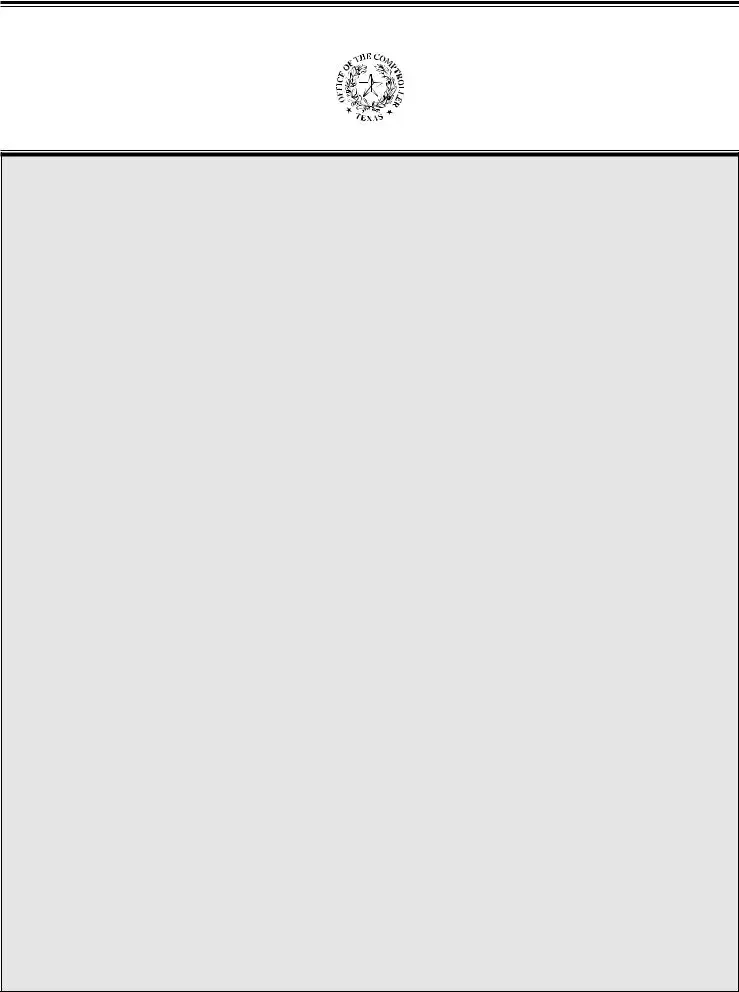
INSTRUCTIONS FOR COMPLETING
TEXAS SALES AND USE TAX PERMIT APPLICATION
SUSAN COMBS • TEXAS COMPTROLLER OF PUBLIC ACCOUNTS
GENERAL INSTRUCTIONS
Texas Sales and Use Tax Application
Applicants must be at least 18 years of age. Parents/Legal Guardians may apply for a permit on behalf of a minor.
ENGAGED IN BUSINESS
You are engaged in business if you or your independent salespersons make sales, leases or rentals, or take orders for tangible personal property,
or deliver tangible personal property or perform taxable services; or have lease (personal) property, a warehouse or other location in Texas; or beneit from a location in Texas of authorized installations, servicing or repair facilities; or allow a franchisee or licensee to operate under your
trade name if they are required to collect Texas tax.
WHO MUST SUBMIT THIS APPLICATION
You must obtain a sales tax permit if:
•you are an individual, partnership, corporation or organization engaged in business in Texas; AND
•you are selling tangible personal property or providing taxable services in Texas to customers in Texas; AND/OR
•you acquire tangible personal property or taxable services from
•you are a business service user that provides local exchange access, equivalent local exchange access, wireless telecommunications connections, or intrastate
•you collect tax on the retail sale of ireworks; (you are required to charge both the sales tax and the ireworks tax) OR
•you collect tax on the sale of health spa memberships; OR
•you sell, lease or rent
•you are an
•you sell cigarettes, cigars and/or tobacco products to consumers in Texas (you are also required to obtain a cigarette/tobacco retailer’s permit,
•you are an individual, partnership, corporation or organization who makes sales, leases or rentals of taxable items in Texas but does
NOT have a place of business in Texas, AND for
Wholesalers and retailers must apply for a sales tax permit. Internet and catalog sellers engaged in business in Texas must be permitted and are responsible for collecting and remitting the applicable state and local taxes on sales delivered to customers in Texas.
DIRECT SALES AND
The state of Texas requires direct sales organizations to collect and remit state and local sales and use taxes on sales made by distributors in Texas. Since the Direct Sales Company is regarded as the retailer, permits are not issued to distributors and direct sales organizations are required to collect sales tax from the independent distributors rather than accept resale certiicates.
TAXPAYER SEMINARS
The Texas Comptroller’s ofice offers taxpayer seminars throughout the state each year. New taxpayers are especially encouraged to attend these
overviews of tax responsibilities for buyers, sellers and service providers.
Schedule information is available online at www.window.state.tx.us/taxinfo/seminars.html or call us at (800)
OTHER REQUIREMENTS
If the business has or will have employees, contact the Texas Workforce Commission (www.twc.state.tx.us or by phone at (512)
Social Security information can be found online at: www.ssa.gov.
For information related to new businesses and Texas permits and licenses, visit www.texasonline.gov.
You may also check with your city, tax
FOR ASSISTANCE
If you have any questions about the sales tax permit registration process, please contact your nearest Texas State Comptroller’s ofice, or call us toll free at (800)
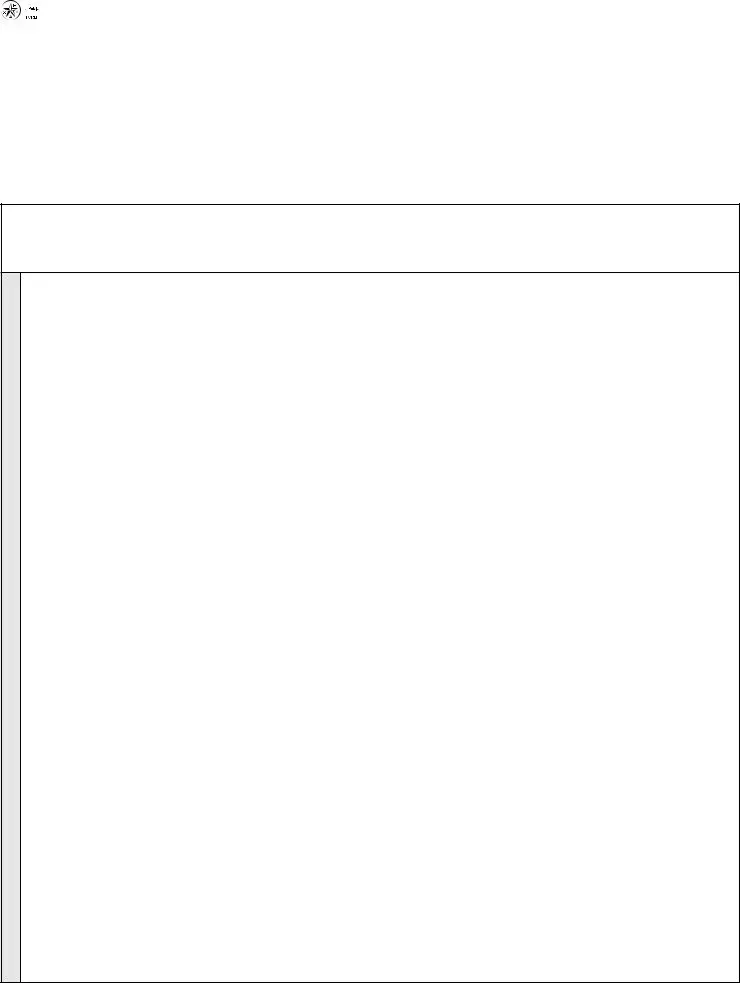










FEDERAL PRIVACY ACT - Disclosure of your social security number is required and authorized under law, for the purpose of tax administration and identiication of any individual affected by applicable law, 42 U.S.C. §405(c)(2)(C)(i); Tex. Govt. Code §§403.011 and 403.078. Release of information on this form in response to a public information request will be governed by the Public Information Act, Chapter 552, Government Code, and applicable federal law.
SALES TAX BOND - You may need to post a bond or other security for this permit. You will receive additional instructions if a bond is required.
AMERICANS WITH DISABILITIES ACT - In compliance with the Americans with Disabilities Act, this document may be requested in alternative formats by calling toll free (800)
Under Ch. 559, Government Code, you are entitled to review, request and correct information we have on ile about you, with limited exceptions in accordance with Ch. 552, Government Code. To request information for review or to request error correction, contact us at the address or
LISTED ON THIS FORM.
Below is a listing of taxes and fees collected by the Comptroller of Public Accounts. If you are responsible for reporting or paying one of the listed taxes
or fees, and you DO NOT HAVE A PERMIT OR AN ACCOUNT WITH US FOR THIS PURPOSE, please obtain the proper application by calling toll free (800)
TAX TYPE(S)
Amusement Tax - If you engage in any business dealing with
Automotive Oil Sales Fee - If you manufacture and sell automotive oil in Texas; or you import or cause automotive oil to be imported into Texas for sale, use or consumption; or you sell more than 25,000 gallons of automotive oil annually and you own a warehouse or distribution center located in Texas, you must complete FORM
Battery Sales Fee - If you sell or offer to sell new or used lead acid bat- teries, you must complete FORM
Cement Production Tax - If you manufacture or produce cement in Texas, or you import cement into Texas and you distribute or sell cement in intrastate commerce or use the cement in Texas, you must complete
FORM
Cigarette, Cigar and/or Tobacco Products Tax - If you wholesale, distribute, store or make retail sales of cigarettes, cigars and/or tobacco products, you must complete FORM
Coastal Protection Fee - If you transfer crude oil and condensate from or to vessels at a marine terminal located in Texas, you must complete
Crude Oil and Natural Gas Production Taxes - If you produce and/or pur- chase crude oil and/or natural gas, you must complete FORM
Direct Payment Permit - If you annually purchase at least $800,000 worth of taxable items for your own use and not for resale, you must complete FORM
Fireworks Tax - If you collect tax on the retail sale of ireworks, you must
complete FORM
Franchise Tax - If you are a
FORM
Fuels Tax - If you are required to be licensed under Texas Fuels Tax Law for the type and class permit required, you must complete FORM
Gross Receipts Tax - If you provide certain services on oil and gas wells OR are a utility company located in an incorporated city or town having a population of more than 1,000 according to the most recent federal census and intend to do business in Texas, you must complete FORM
Hotel Occupancy Tax - If you provide sleeping accommodations to the public for a cost of $15 or more per day, you must complete FORM
International Fuel Tax Agreement (IFTA) - If you operate qualiied motor vehicles which require you to be licensed under the International Fuel Tax Agreement, you must complete FORM
Manufactured Housing Sales Tax - If you are a manufacturer of manufactured homes or industrialized housing engaged in business
in Texas, you must complete FORM
Maquiladora Export Permit - If you are a maquiladora enterprise and wish to make
Motor Vehicle
Motor Vehicle Gross Rental Tax - If you rent motor vehicles in Texas, you must complete FORM
Petroleum Products Delivery Fee - If you are required to be licensed under Texas Water Code, sec. 26.3574, you must complete FORM
Sales and Use Tax - If you engage in business in Texas AND you sell or lease tangible personal property or provide taxable services in Texas to customers in Texas; and/or you acquire tangible personal property or taxable services from
Sulphur Production Tax - If you own, control, manage, lease or oper- ate a sulphur mine, well or shaft, or produce sulphur by any method, system or manner, you must complete FORM
Texas Customs Broker License - If you have been licensed by the United States Customs Service AND want to issue export certiica-
tions, you must complete FORM
- 2 -







SPECIFIC INSTRUCTIONS
ENTITY INFORMATION
Item 2. Enter the legal name of the entity applying for the Texas Sales and Use Tax permit. Do not enter a doing business as (DBA) name in this space.
Item 3. Federal Employer Identiication Numbers (FEIN) for reporting federal income taxes are issued by the Internal Revenue Service (IRS). If you need a
FEIN, contact the IRS at (800)
Item 5. If the applicant, partner or organization has registered for reporting any Texas state taxes (franchise, fuels, hotel, etc.) to the Comptroller’s ofice, enter the
Item 6. If the organization or partner has registered for a Texas Identiication Number (TIN) as a vendor to the state, enter the
Item 7. File numbers are issued by the Texas Secretary of State (SOS) when the certiicate of formation is iled to create the legal entity. Contact the SOS
at (512)
and how to obtain an application for registration, contact the Secretary of State at (512)
Item 8. If the applicant is a corporation that has been involved in a merger within the last seven years, provide documentation of the transaction such as a copy of the merger documents iled with the state of incorporation and or a copy of the merger agreement.
Item 9. A social security number (SSN) must be provided for all general partners, principal members/oficers, managing directors, managers or trustees. If the general partner is a corporation, limited liability company or partnership, provide the FEIN assigned to the entity by the IRS, if applicable.
SOLE PROPRIETOR INFORMATION
Item 10. Enter the legal name of the person applying for the Texas Sales and Use Tax permit. Do not enter a DBA name in this space. Single Member Limited Liability Companies and sole owner corporations should complete Items
Item 11. Enter the SSN of the person applying for the permit. Social security numbers are obtained for internal use only by the Comptroller’s ofice and are
not made available to the general public. If the applicant does not have a social security number, DO NOT enter a temporary or other number assigned by the IRS for use when iling federal income taxes.
Item 12. If the applicant, partner or organization has registered for reporting any Texas state taxes (franchise, fuels, hotel, etc.) to the Comptroller’s ofice, enter the
Item 13. If the organization or partner has registered for a TIN as a vendor to the state, enter the
Item 14. Federal Employer Identiication Numbers for reporting federal income taxes are issued by the IRS. If you need a FEIN, contact the IRS at
(800)
GENERAL BUSINESS INFORMATION
Item 15. Please enter the address where you would like your sales tax information mailed. Provide a complete mailing address, including building number and suite or apartment number if applicable. Indicate if the address is on a street, court or boulevard and if there is a directional indicator (ex: North,
Northeast). Indicate vanity postal city if applicable (ex: Lakeway instead of Austin, Alamo Heights instead of San Antonio, etc. See www.usps.com for correct standardized address.) If the mailing address is located outside of the United States, provide the mailing address used for postal delivery in the
country where the information will be sent.
Item 23. If you will accept payment by credit card, or if you will accept payments through an online payment processing company (such as PayPal), enter the name of the merchant credit card processor and/or online payment processor and the Merchant Identiication Number assigned by the processor.
PLACE OF BUSINESS INFORMATION
PLACE OF BUSINESS OR BUSINESS LOCATION: Any store, ofice or location where you receive orders for tangible personal property or taxable services or make sales, leases or rentals of tangible personal property or taxable services at least three times or more in a calendar year. (See 34 Tex. Admin. Code, Rule 3.286: Seller’s and Purchaser’s Responsibilities.)
Item 24. Provide the registered doing business as (DBA) name, or the name under which you are otherwise conducting business, and, if applicable, the name of the shopping center or building in which the business is located, and the physical address of your business location. Enter the actual location of your business, number and street address. Example: “323 Jones Road.” Do not use a PO Box or Rural Route number. (If your home is a location where you receive orders, that would be considered a place of business.) You may add meaningful directions (e.g, 2 miles south of FM 1960 on Jones Rd).
Item 25. If the place of business is physically located within the boundaries of a city, provide the name of that city. It may be different from the postal city name provided in Item 26. (Example: A business that is within the city limits of Houston may be located in a zip code area that uses Friendswood as the postal city name.) You may need to contact the city planning ofice, or the tax appraisal district, to determine the city where your business is actually located.
If the place of business is not located within city limits, check the indicated box.
Item 26. Provide the name of the county where this business is physically located. (Example: A business that is outside the city limits of Beaumont may be located in Orange County, not Jefferson County. A business that is located inside the city limits of San Marcos may be in either Hays County or Caldwell County.)
Item 32. Mark the “yes” box if you will be mailing or shipping taxable items to customers or if you will be traveling to customers' locations to provide taxable services. (Example: A company providing landscaping services should check “YES.”)
Item 34. Provide the North American Industry Classiication System (NAICS) code for your business or check the box that indicates the general type of industry in which the applicant is engaged. The Comptroller’s ofice uses the NAICS, a product of the U.S. Census Bureau, to assign a code that indicates
the general type of business operated in Texas.
It is easy to determine the NAICS code associated with your business. The Web address is www.census.gov/epcd/naics07/index.html. Enter one word in the keyword search ield that generally describes your business. For example, if you’re in the restaurant business, enter “restaurant.” The search will return several options. To the right of each listing is the associated
Explain the type of business operated and/or primary type of products sold. For example: “Bookkeeping for small businesses,” “Interior Decorator for homes.” Item 35. List all locations or events in Texas where you will be selling or soliciting business on a temporary or recurring basis; include the dates (if known)
- 3 -

when you will be at that location, even if you are selling from a van or cargo truck in a parking lot. (Example: parking lot on the corner of Hollywood and Vine; irst weekend of each month).
Item 36. You will be required to report interest earned on sales tax if all the following are true:
•you include installment payments that were received during a reporting period in “TOTAL SALES” on your sales tax return for that period (i.e. you keep your records on a cash basis of accounting); AND
•you make retail sales of taxable items on an installment purchase plan or deferred payment plan; AND
•you charge interest on the entire balance, including sales tax, on the sale of taxable items made on installment purchases or deferred payment plans; AND
•you do your own inancing on some accounts on which interest is charged.
Item 37. List all locations (storage unit, warehouse, home ofice, etc.) that are operated by the company in Texas that do not accept three or more orders per year.
Item 38. If you are a telecommunications utility, a mobile service provider or a business service user that provides local exchange access, equivalent local exchange access, wireless telecommunications connections or intrastate
Items
Consignment sales are sales where the consignee pays the distributor only for items that the consignee sells and returns any unsold items to the distributor.
The Comptroller regards all distributors who make consignment sales of ireworks to consignees to be the retailers of those ireworks for both sales tax and ireworks tax purposes. Distributors who make consignment sales of ireworks must collect and remit sales tax and ireworks tax on all Texas sales made by
their consignees.
These deinitions are found in the Occupations Code, Ch. 2154, Regulation of Fireworks and Fireworks Displays.
MANUFACTURER: A person, irm, corporation or association who makes ireworks.
DISTRIBUTOR: A person who imports ireworks into this state or sells ireworks to a jobber, retailer or other distributor for resale; or a holder of a single public display permit, a multiple display permit or another ireworks permit.
JOBBER: A person who purchases ireworks for resale only to retailers.
RETAILER: A person who purchases ireworks for resale only to the general public.
Item 42. The sale, lease or rental of
surcharge. Information about the
Item 43. If you sell alcoholic beverages in Texas you must be permitted by the Texas Alcoholic Beverage Commission (TABC) in addition to being permitted for the collection of sales and use tax. Contact TABC at www.tabc.state.tx.us or by phone at (512)
Item 45. Health Spas are deined as any business that offers for sale, or sells, memberships that provide the members instruction in or the use of facilities for a physical exercise program. Health spa operators must register with SOS and include a copy of their certiicate of registration when applying for a sales tax permit. (See Occupations Code §§702.003, 702.101 and 702.107 for more details.) Examples may include a gym, circuit training and any other itness
facility that sells memberships.
Item 46. If you do NOT have a place of business in Texas, list the names and addresses of all representatives, agents, contractors or others representing your business in Texas. Do not complete this section if you have a place of business in this state.
Item 48. Sign and date the application. The completed application can be delivered in person to any of our local ofices or mailed to our main ofice at
COMPTROLLER OF PUBLIC ACCOUNTS
111 E. 17th Street
Austin, TX
You will generally receive your permit approximately four weeks after we have received your completed and signed application. Incomplete applications may delay the process.
- 4 -
More PDF Templates
Unemployment Form - The form requires the total wages and their appropriate allocation.
Ifta Texas - The form requires a taxpayer number for both the user and the seller.
Common mistakes
-
Failing to provide the correct legal name of the business. Ensure that the name matches official documents to avoid discrepancies.
-
Omitting the Federal Employer Identification Number (FEIN) if applicable. This number is crucial for tax reporting and identification.
-
Not checking the box indicating whether an FEIN is unavailable. This can lead to confusion and delays in processing.
-
Neglecting to include the Texas Taxpayer Number if one exists. This information is vital for tax compliance and tracking.
-
Providing an incomplete or inaccurate mailing address. Ensure that all components, including suite or apartment numbers, are included for proper delivery.
-
Forgetting to specify the primary business activity and the type of products or services offered. This information helps classify your business accurately.
-
Not attaching necessary documentation, such as a trust agreement or registration documentation for partnerships. Missing documents can result in application denial.
-
Failing to sign the application. All required signatures must be provided to validate the application and confirm the accuracy of the information submitted.
Key takeaways
The Texas AP 201 form is essential for obtaining a sales tax permit, use tax permit, and other related permits in Texas.
Applicants must be at least 18 years old. If the applicant is a minor, a parent or legal guardian can apply on their behalf.
Complete all sections carefully. Do not write in shaded areas, as these are reserved for official use.
Identify your business organization type accurately. Options include sole proprietorship, partnership, corporation, and more.
If applicable, provide your Federal Employer Identification Number (FEIN) for tax reporting purposes.
Ensure that you include your mailing address, daytime phone number, and email address for communication.
For businesses without a physical location in Texas, provide the names and addresses of any representatives or agents operating in the state.
Check the appropriate boxes regarding your business activities, such as whether you will conduct sales at temporary locations or provide services at a customer's location.
Submit any required attachments, such as a copy of the trust agreement if applicable, or documentation for partnerships and corporations.
Steps to Using Texas Ap 201
Filling out the Texas AP-201 form is an important step for businesses looking to obtain a sales tax permit. This process requires careful attention to detail to ensure all necessary information is accurately provided. Below are the steps to guide you through completing the form.
- Begin by selecting your business organization type from the provided options, such as sole proprietor, partnership, or corporation.
- Enter the legal name of your business as it is registered.
- If applicable, provide your Federal Employer Identification Number (FEIN). If you do not have one, check the appropriate box.
- List any Texas Taxpayer Number you have for reporting taxes.
- Indicate whether you have ever received a vendor or payee number. If yes, enter that number.
- If your business is a Texas corporation or limited liability company, include the file number and date of filing.
- For non-Texas entities, provide the state or country of incorporation, file number, and Texas Certificate of Authority number, if applicable.
- For limited partnerships, enter the home state and registered identification number, and attach registration documentation.
- If your corporation has been involved in a merger in the last seven years, indicate this and attach a detailed explanation.
- List the names, titles, and contact information of general partners, principal members, or officers. Include their ownership percentage.
- If you are a sole proprietor, provide your legal name and Social Security Number (SSN). Check the box if you do not have an SSN.
- Complete the mailing address section with your full address, including any suite or apartment numbers.
- Provide your daytime phone number, fax number, mobile number, and email address.
- List your business website address and the name of your bank or financial institution.
- If accepting credit card payments, enter the name of the payment processor and their Merchant Identification Number (MID).
- Enter your North American Industry Classification System (NAICS) code or describe your primary business activity.
- For each place of business in Texas, provide the business name, address, and location details. If you do not have a physical location, skip this section.
- Indicate if your anticipated quarterly sales will exceed $24,000 and provide the date you will start operations.
- Answer questions regarding the nature of your business activities, including sales locations and temporary events.
- If applicable, complete the sections related to telecommunications services, fireworks sales, and other specific business types.
- If you purchased an existing business, provide the previous owner's information and details about the assets purchased.
- Ensure that all required signatures are obtained, and the form is dated appropriately.
After completing the form, review all entries for accuracy. It is crucial to ensure that all information is correct before submission. Once reviewed, submit the form to the Texas Comptroller's office as directed in the instructions. If you have any questions during this process, do not hesitate to reach out for assistance.