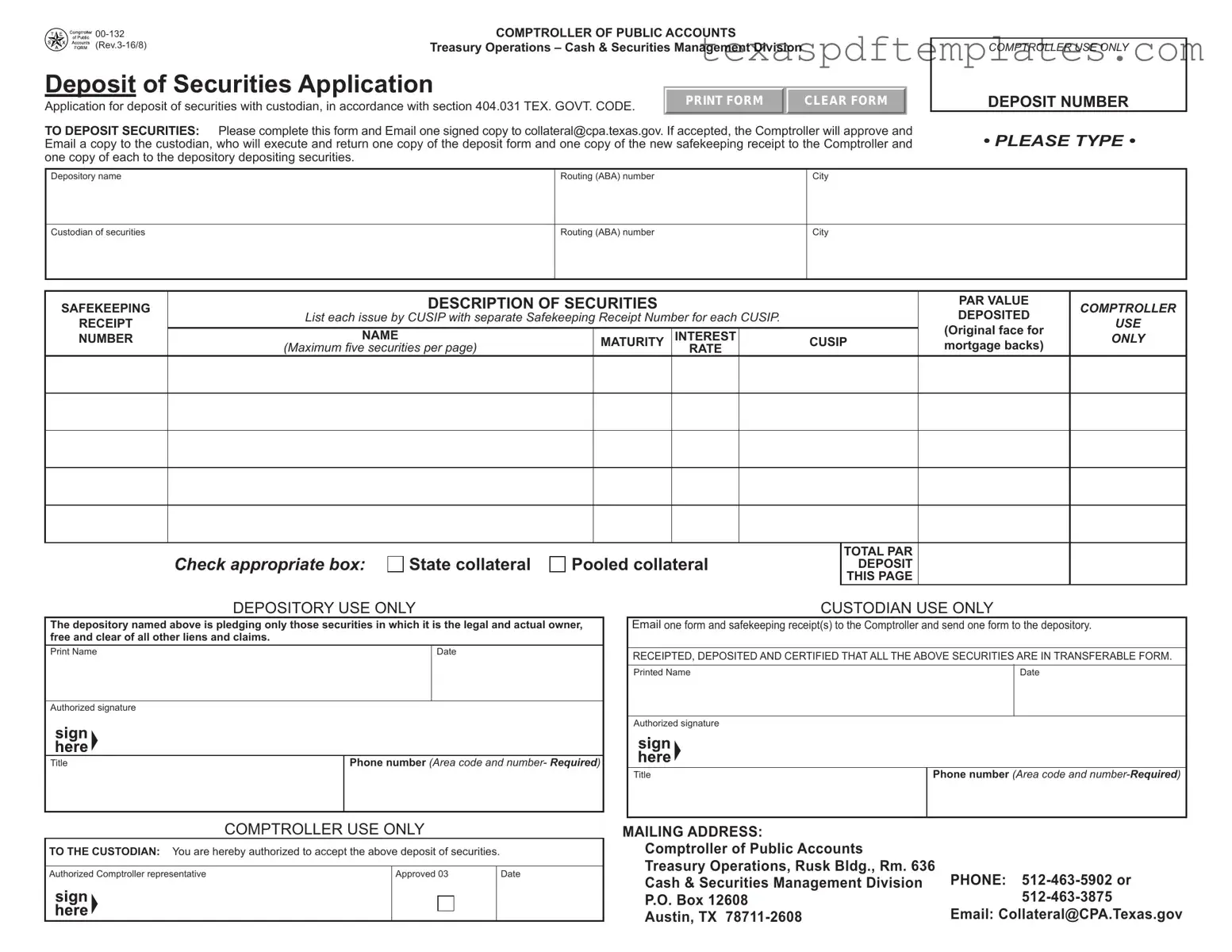Blank Texas 00 132 PDF Template
Form Example
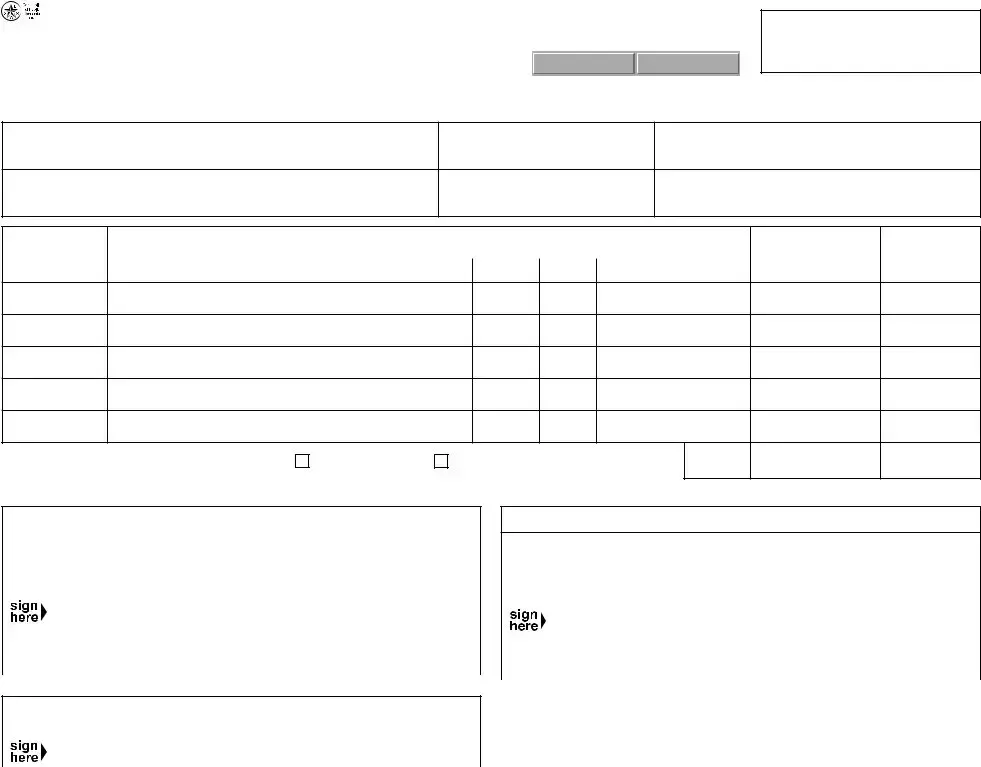
COMPTROLLER OF PUBLIC ACCOUNTS |
|
Treasury Operations – Cash & Securities Management Division |
Deposit of Securities Application
Application for deposit of securities with custodian, in accordance with section 404.031 TEX. GOVT. CODE. |
PRINT FORM |
CLEAR FORM |
|
|
TO DEPOSIT SECURITIES: Please complete this form and Email one signed copy to collateral@cpa.texas.gov. If accepted, the Comptroller will approve and Email a copy to the custodian, who will execute and return one copy of the deposit form and one copy of the new safekeeping receipt to the Comptroller and one copy of each to the depository depositing securities.
COMPTROLLER USE ONLY
DEPOSIT NUMBER
• PLEASE TYPE •
Depository name
Routing (ABA) number
City
Custodian of securities
Routing (ABA) number
City
SAFEKEEPING
RECEIPT
NUMBER
DESCRIPTION OF SECURITIES
List each issue by CUSIP with separate Safekeeping Receipt Number for each CUSIP.
NAME |
MATURITY |
INTEREST |
CUSIP |
(Maximum five securities per page) |
|
RATE |
|
PAR VALUE
DEPOSITED
(Original face for mortgage backs)
COMPTROLLER
USE
ONLY
Check appropriate box: |
State collateral |
Pooled collateral |
TOTAL PAR DEPOSIT THIS PAGE
DEPOSITORY USE ONLY
The depository named above is pledging only those securities in which it is the legal and actual owner, free and clear of all other liens and claims.
Print Name |
Date |
|
|
Authorized signature
Title |
Phone number (Area code and number- Required) |
|
|
COMPTROLLER USE ONLY
TO THE CUSTODIAN: You are hereby authorized to accept the above deposit of securities.
Authorized Comptroller representative |
Approved 03 |
Date |
||||
|
|
|
|
|
|
|
|
|
|
|
|
|
|
|
|
|
|
|
|
|
|
|
|
|
|
|
|
|
|
|
|
|
|
|
CUSTODIAN USE ONLY
Email one form and safekeeping receipt(s) to the Comptroller and send one form to the depository.
RECEIPTED, DEPOSITED AND CERTIFIED THAT ALL THE ABOVE SECURITIES ARE IN TRANSFERABLE FORM.
Printed Name |
|
Date |
||
|
|
|
|
|
Authorized signature |
|
|
||
|
|
|
|
|
|
|
|
|
|
|
|
|
|
|
Title |
Phone number (Area code and |
|||
|
|
|
|
|
MAILING ADDRESS: |
|
Comptroller of Public Accounts |
|
Treasury Operations, Rusk Bldg., Rm. 636 |
PHONE: |
Cash & Securities Management Division |
|
P.O. Box 12608 |
|
Austin, TX |
Email: Collateral@CPA.Texas.gov |
More PDF Templates
Tax Exempt Form Texas - Engagement in activities related to worship must be the primary purpose of the organization.
At Home Drivers Ed Texas - Driving in different settings is vital to developing comprehensive skills.
Common mistakes
-
Neglecting to Type the Form: The instructions clearly state that the form should be typed. Handwritten submissions can lead to misunderstandings or errors in processing.
-
Missing Required Information: Each section of the form must be filled out completely. Leaving out details such as the depository name or routing number can delay the approval process.
-
Incorrect CUSIP Entries: Listing securities by their CUSIP numbers is essential. Ensure that each CUSIP is accurate and corresponds to the correct security to avoid complications.
-
Failing to Sign the Form: An authorized signature is required. Submitting the form without a signature can result in immediate rejection.
-
Not Providing Contact Information: The form requires a phone number. Without it, the Comptroller's office may struggle to reach you for any clarifications or issues.
-
Ignoring Email Submission Guidelines: Remember to email a signed copy to the designated address. Failing to follow the submission instructions can lead to unnecessary delays.
Key takeaways
- Understand the Purpose: The Texas 00 132 form is used to deposit securities with a custodian, following specific regulations under Texas law.
- Complete the Form Accurately: Fill out all required fields, including depository name, routing numbers, and details of the securities being deposited.
- Limit Securities per Page: You can list a maximum of five securities per page. Ensure each is identified by its CUSIP number.
- Check Ownership: The depository must confirm that it legally owns the securities being pledged and that they are free of any liens.
- Email the Form: After completing the form, send one signed copy to collateral@cpa.texas.gov for processing.
- Custodian's Role: The custodian will accept the deposit and must return a copy of the form and safekeeping receipt to both the Comptroller and the depository.
- Keep Copies: Maintain copies of all submitted forms and receipts for your records. This can be crucial for future reference.
- Contact Information: If you have questions, reach out to the Comptroller's office at 512-463-5902 or via email for assistance.
Steps to Using Texas 00 132
Filling out the Texas 00 132 form requires careful attention to detail. Once you have completed the form, you will need to email a signed copy to the designated address. After submission, the Comptroller will review your application. If approved, further instructions will be provided regarding the next steps.
- Begin by typing the name of the depository in the designated field.
- Enter the Routing (ABA) number associated with the depository.
- Fill in the city where the depository is located.
- Identify the custodian of the securities by entering their name.
- Provide the Routing (ABA) number for the custodian.
- Specify the city where the custodian is based.
- Leave the "SAFEKEEPING RECEIPT NUMBER" field blank for now.
- List the description of each security, including:
- Name of the security
- Maturity date
- Interest rate
- CUSIP number
- Par value deposited
- Check the appropriate box for either state collateral or pooled collateral.
- Calculate the total par value deposited on this page and enter it in the designated area.
- Print your name, date, and provide your authorized signature.
- Include your title and phone number in the required fields.
- Review the completed form for accuracy before sending.
- Email one signed copy of the form to collateral@cpa.texas.gov.