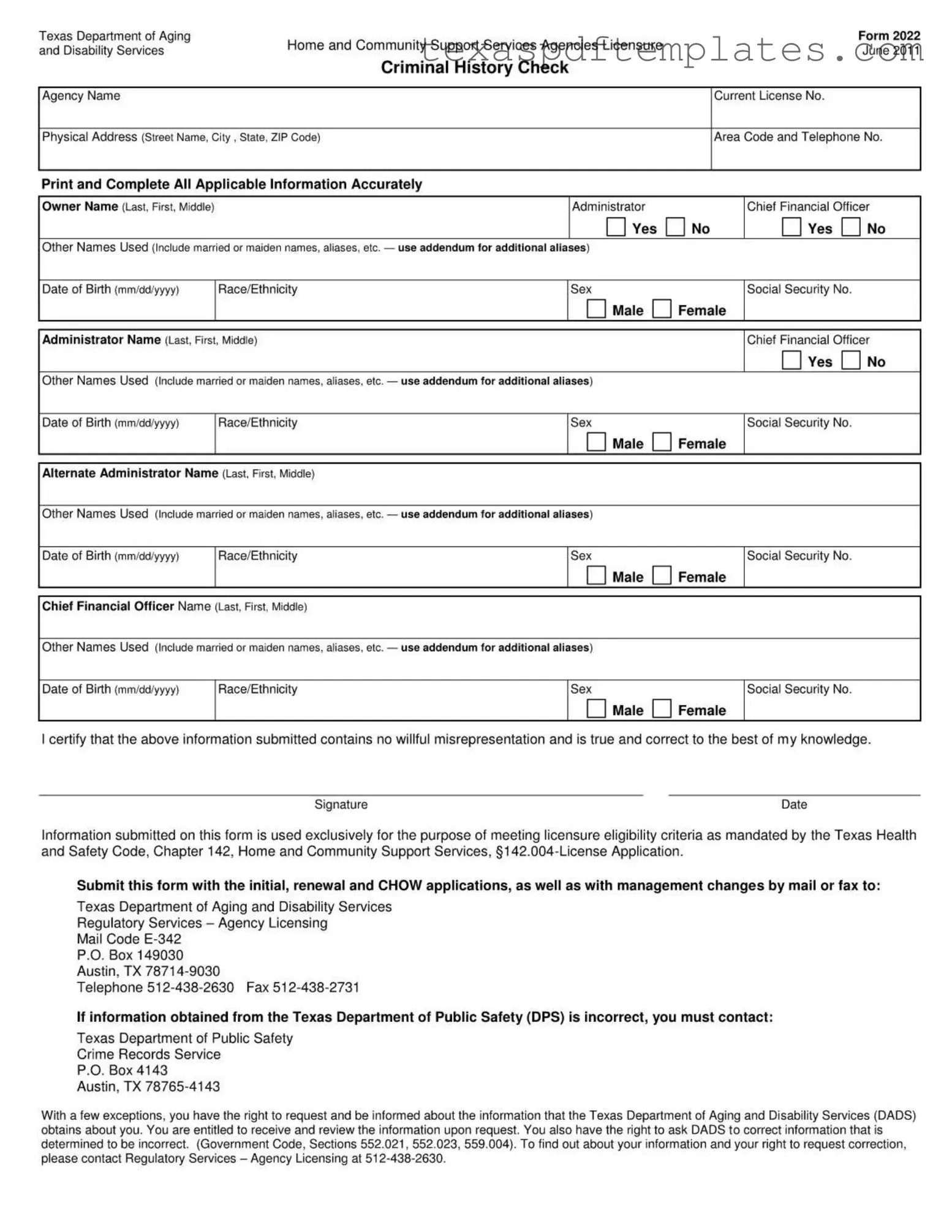Blank Texas PDF Template
Form Example
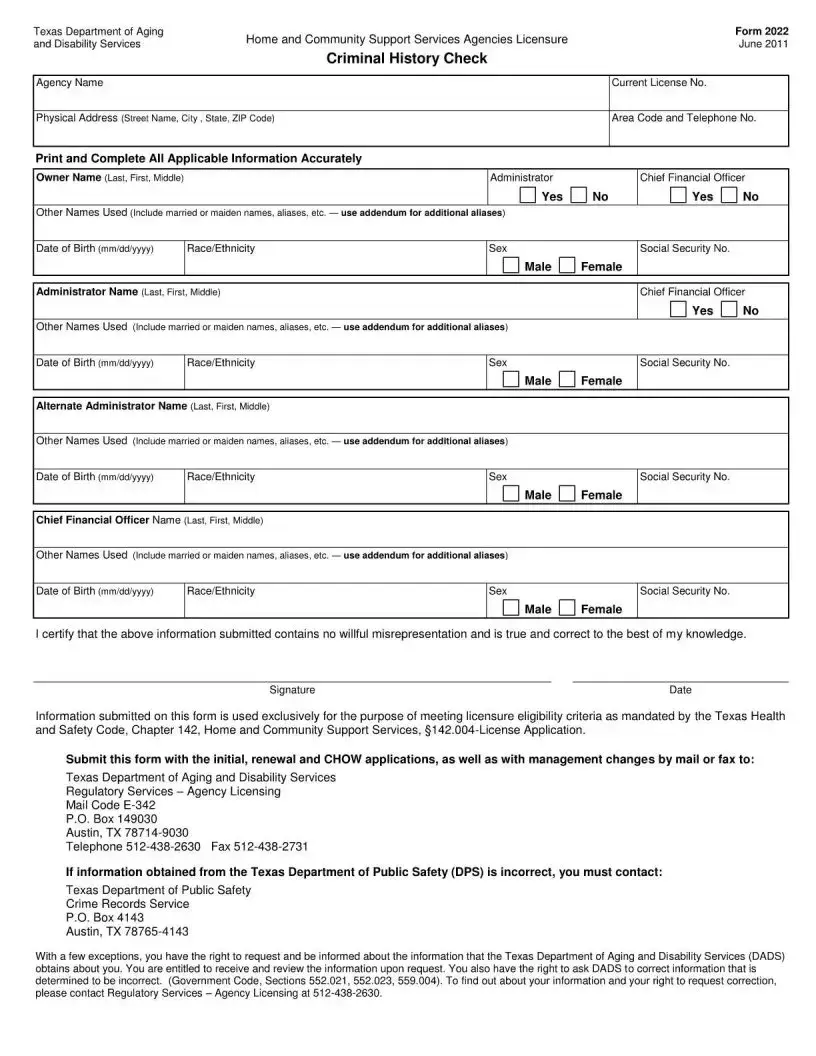
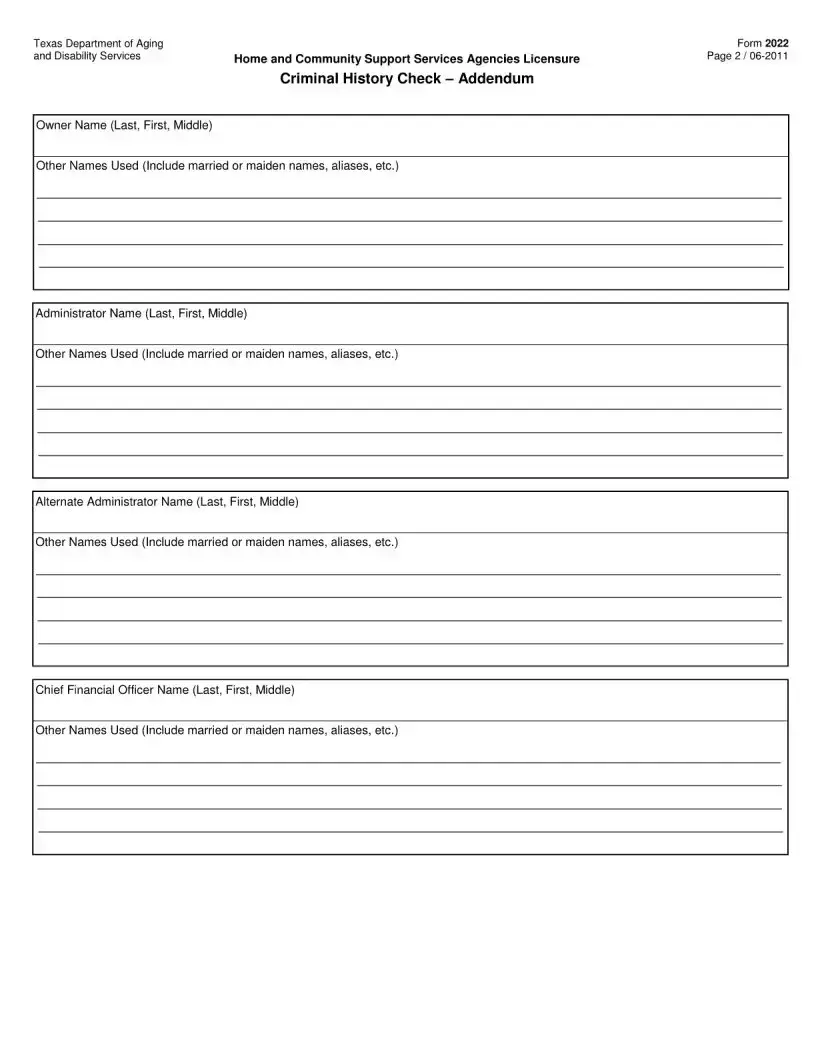
More PDF Templates
When Is Texas Franchise Tax Due - If an exemption terminates during the tax year, a new rendition must be filed within 30 days.
Can You Adopt an Adult in Texas - The form emphasizes the necessity of accurate and truthful information submission.
Texas Boat Transfer Form - Submitting the PWD 790 is an important step in boat ownership planning.
Common mistakes
-
Incomplete Information: Failing to fill out all required sections can lead to delays or rejections. Ensure that every applicable field is completed accurately.
-
Incorrect Names: Providing names that differ from official documents can create confusion. Always use the names as they appear on legal identification.
-
Missing Signatures: Omitting the signature can render the form invalid. Be sure to sign and date the form before submission.
-
Inaccurate Dates: Entering the wrong date of birth or other important dates can lead to issues. Double-check all dates for accuracy.
-
Neglecting Aliases: Failing to include all other names used, such as maiden names or aliases, can result in incomplete background checks. List all names clearly.
-
Incorrect Contact Information: Providing an incorrect phone number or address can hinder communication. Verify that all contact details are current and accurate.
-
Ignoring Submission Guidelines: Not following the specific submission instructions can lead to complications. Be sure to send the form via the correct method, whether by mail or fax.
-
Forgetting to Include Addendums: If additional space is needed for names or information, neglecting to attach the necessary addendums can lead to incomplete submissions. Use addendums as required.
-
Failing to Review Before Submission: Not reviewing the form for errors before sending it can result in avoidable mistakes. Take a moment to double-check everything.
Key takeaways
Here are some key takeaways regarding the Texas form for Home and Community Support Services Agencies:
- Accurate Information is Essential: Ensure that all information, including names, dates of birth, and contact details, is filled out accurately. This will help avoid delays in the licensure process.
- Multiple Names: If applicable, include all other names used, such as married or maiden names and aliases. Use an addendum if there are additional names.
- Submission Requirements: Submit the completed form with initial, renewal, and change of ownership applications. Mail or fax it to the Texas Department of Aging and Disability Services.
- Right to Review: You have the right to request and review the information obtained about you by the Texas Department of Aging and Disability Services. If you find inaccuracies, you can request corrections.
Steps to Using Texas
Completing the Texas form requires careful attention to detail. Make sure to provide accurate information as it will be used to meet licensure eligibility criteria. Follow these steps to ensure you fill out the form correctly.
- Begin by entering the agency name at the top of the form.
- Fill in the physical address (Street Name, City, State, ZIP Code).
- Provide the owner's name (Last, First, Middle).
- Enter the current license number.
- Include the area code and telephone number.
- Indicate if the administrator is present by checking yes or no.
- List any other names used (include married or maiden names, aliases). Use an addendum if necessary.
- Fill in the date of birth (mm/dd/yyyy).
- Specify the race/ethnicity.
- Provide the administrator's name (Last, First, Middle).
- Indicate the administrator's sex (Male or Female).
- Repeat the process for the chief financial officer and any alternate administrators, including their names, other names used, date of birth, race/ethnicity, and sex.
- Sign and date the form to certify that the information is true and correct.
- Submit the completed form by mail or fax to the Texas Department of Aging and Disability Services at the provided address.