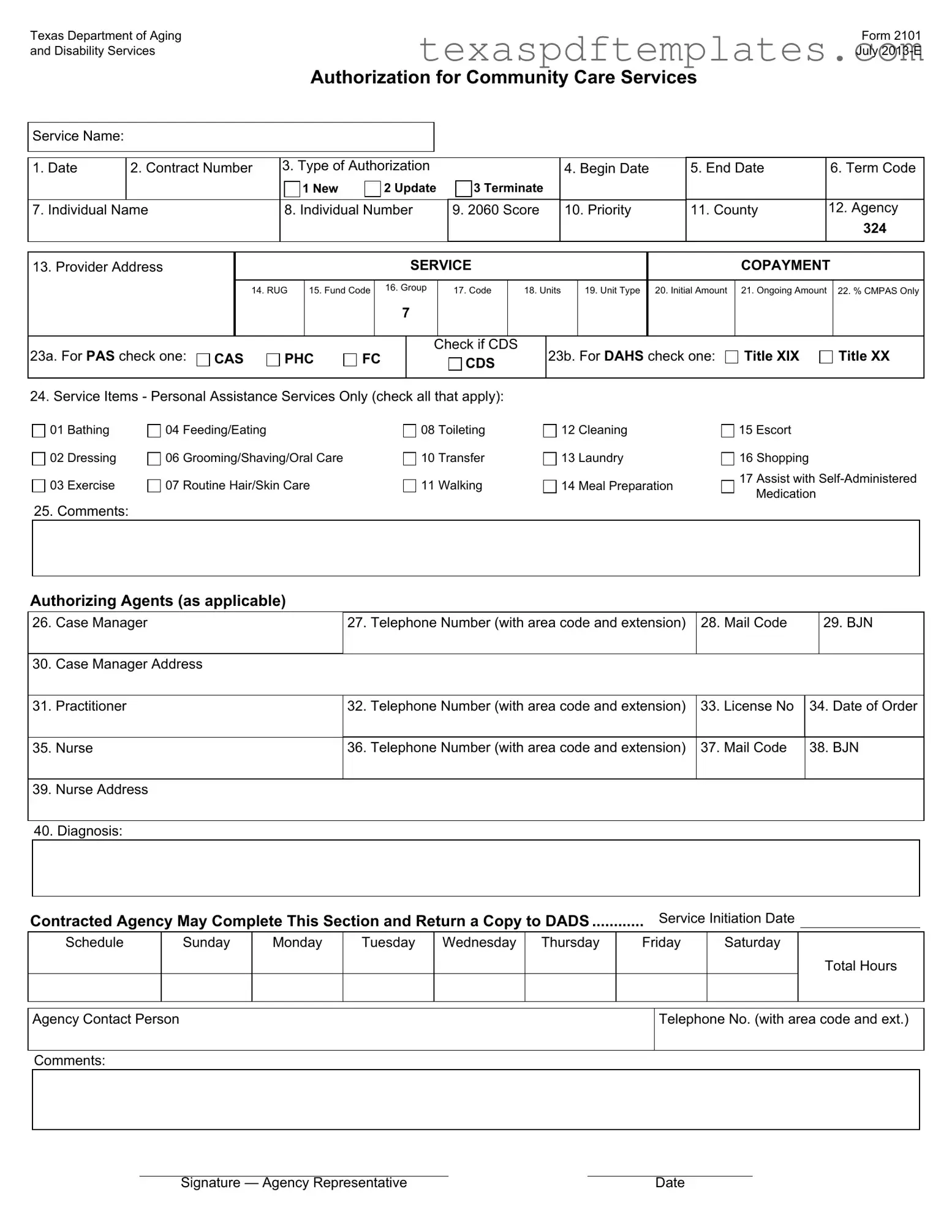Blank 2101 Texas PDF Template
Form Example
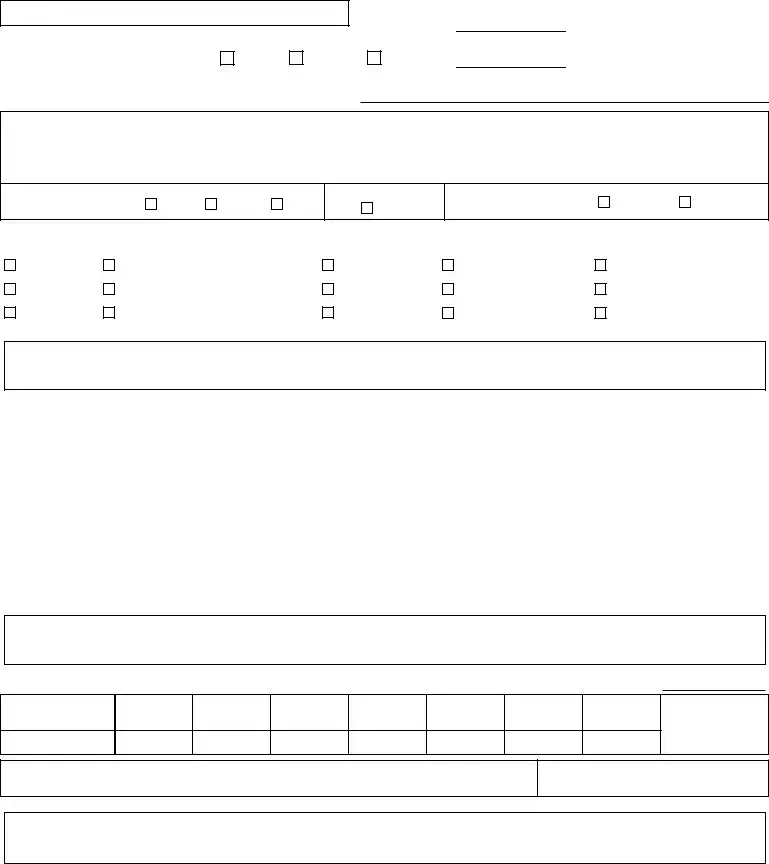
Texas Department of Aging |
Form 2101 |
and Disability Services |
July |
Authorization for Community Care Services
Service Name:
1. |
Date |
2. Contract Number |
3. Type of Authorization |
|
|
|
|
|
1 New |
2 Update |
3 Terminate |
|
|
|
|
|
|
7. |
Individual Name |
8. Individual Number |
9. 2060 Score |
||
|
|
|
|
|
|
4.Begin Date
10.Priority
5. End Date |
6. Term Code |
|
|
11. County |
12. Agency |
|
324 |
|
|
13. Provider Address
|
|
SERVICE |
|
|
|
COPAYMENT |
||
|
|
|
|
|
|
|
|
|
14. RUG |
15. Fund Code |
16. Group |
17. Code |
18. Units |
19. Unit Type |
20. Initial Amount |
21. Ongoing Amount |
22. % CMPAS Only |
|
||||||||
|
|
7 |
|
|
|
|
|
|
|
|
|
|
|
|
|
|
|
23a. For PAS check one: |
|
CAS |
|
PHC |
|
FC |
|
|
|
Check if CDS
CDS
23b. For DAHS check one: |
|
Title XIX |
|
Title XX |
24. Service Items - Personal Assistance Services Only (check all that apply):
01 Bathing
02 Dressing
03 Exercise
25. Comments:
04 Feeding/Eating
06 Grooming/Shaving/Oral Care
07 Routine Hair/Skin Care
08Toileting
10Transfer
11Walking
12Cleaning
13Laundry
14Meal Preparation
15 Escort
16 Shopping
17 Assist with
Authorizing Agents (as applicable)
26. |
Case Manager |
27. Telephone Number (with area code and extension) |
28. Mail Code |
|
29. BJN |
||
|
|
|
|
|
|
|
|
30. |
Case Manager Address |
|
|
|
|
|
|
|
|
|
|
|
|
|
|
31. |
Practitioner |
32. Telephone Number (with area code and extension) |
33. |
License No |
34. |
Date of Order |
|
|
|
|
|
|
|
|
|
35. |
Nurse |
36. Telephone Number (with area code and extension) |
37. |
Mail Code |
38. |
BJN |
|
|
|
|
|
|
|
|
|
39. |
Nurse Address |
|
|
|
|
|
|
|
|
|
|
|
|
|
|
40. Diagnosis:
Contracted Agency May Complete This Section and Return a Copy to DADS |
Service Initiation Date |
Schedule
Sunday
Monday
Tuesday Wednesday Thursday
Friday
Saturday
Total Hours
Agency Contact Person
Telephone No. (with area code and ext.)
Comments:
Signature — Agency Representative |
|
Date |
More PDF Templates
What Is Safety Inspection - Each business owner listed must provide personal identification details.
Texas Vehicle Registration Lookup - Submit the form to the Texas Department of Public Safety by mail.
Common mistakes
-
Incomplete Information: Failing to fill in all required fields can lead to delays. Each section, from the individual's name to the agency contact person, must be completed.
-
Incorrect Dates: Entering the wrong begin or end dates can cause confusion. Ensure that the start and end dates align with the service period.
-
Wrong Authorization Type: Selecting the incorrect type of authorization (new, update, or terminate) can result in processing errors. Double-check which option applies to your situation.
-
Missing Signatures: The form requires signatures from the agency representative. Omitting this step can render the form invalid.
-
Improperly Checked Boxes: When indicating service items or options, ensure all relevant boxes are checked. Missing a box could mean missing out on essential services.
-
Incorrect Agency Information: Providing inaccurate details about the agency, such as the address or contact number, may hinder communication. Verify all agency information before submission.
-
Neglecting Comments Section: The comments section is an opportunity to provide additional information. Not utilizing this space can lead to misunderstandings about the individual's needs.
-
Failure to Update: If there are changes in the individual's circumstances, not updating the form can lead to complications in service delivery. Always keep the information current.
-
Ignoring Priority Levels: Failing to indicate the priority level can affect the urgency of service provision. Be sure to select the appropriate priority as it relates to the individual’s needs.
Key takeaways
When working with the Texas Department of Aging Form 2101, understanding the essential components can streamline the process and ensure accuracy. Here are some key takeaways:
- Accurate Information is Crucial: Fill out all required fields, such as the individual’s name, date, and contract number. Missing information can delay service initiation.
- Choose the Right Authorization Type: Indicate whether you are submitting a new authorization, an update, or a termination. This helps the agency process your request appropriately.
- Service Items Matter: When selecting personal assistance services, check all applicable items. This ensures the individual receives the necessary support tailored to their needs.
- Communication is Key: Provide accurate contact information for case managers and practitioners. This allows for efficient follow-up and coordination of services.
Steps to Using 2101 Texas
Completing the Texas Form 2101 is an important step in securing community care services. Ensure that all sections are filled out accurately to avoid delays in processing. Follow these steps carefully to complete the form correctly.
- Start by entering the Date at the top of the form.
- Fill in the Contract Number in the designated space.
- Select the Type of Authorization by checking one of the options: New, Update, or Terminate.
- Provide the Begin Date for the services.
- Specify the End Date if applicable.
- Enter the Term Code in the appropriate field.
- Input the Individual Name of the person receiving services.
- Write the Individual Number associated with that person.
- Fill in the 2060 Score as required.
- Indicate the Priority level.
- List the County where services will be provided.
- Provide the Agency name and number.
- Enter the Provider Address for the services.
- Complete the SERVICE COPAYMENT section by filling in the necessary details.
- For RUG, Fund Code, Group, and Code, enter the relevant information.
- Specify the Units and Unit Type required.
- Fill in the Initial Amount and Ongoing Amount for the services.
- Complete the % CMPAS Only section as needed.
- For PAS, check the appropriate box: CAS, PHC, or FC.
- For DAHS, indicate if it is Title XIX or Title XX.
- In the Service Items section, check all that apply for Personal Assistance Services.
- Provide any additional Comments in the designated area.
- Fill out the Authorizing Agents section, including Case Manager and Practitioner details.
- Complete the Diagnosis section as required.
- Have the Agency Representative sign and date the form at the bottom.
Once completed, review the form for accuracy before submission. Ensure that all signatures and necessary information are included to facilitate a smooth processing experience.